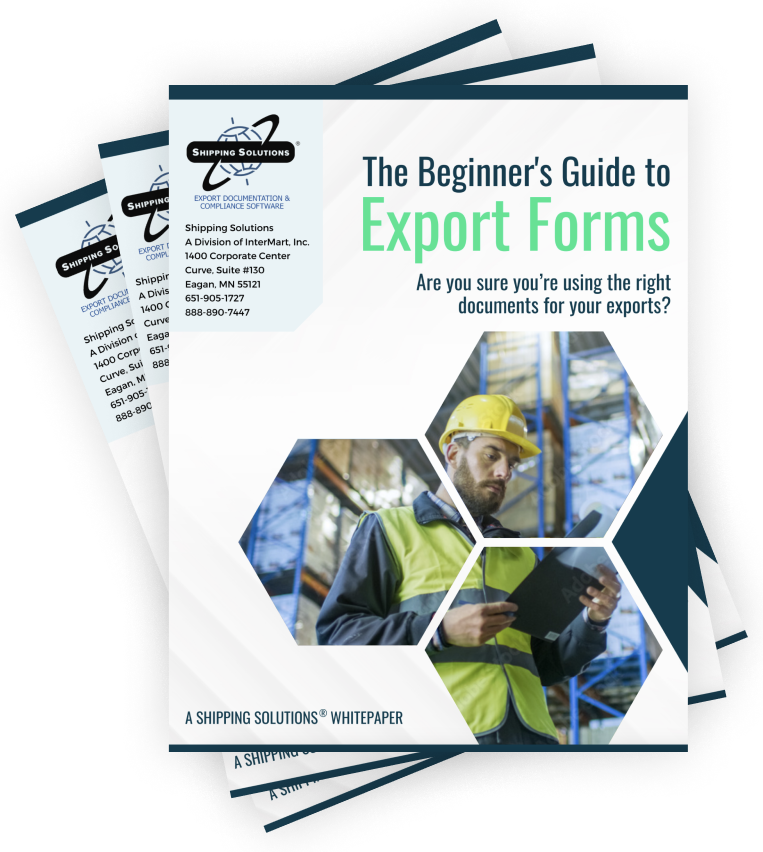The International Trade Blog Shipping Solutions Software
10 Reasons You Need Shipping Solutions Professional Export Software
On: January 31, 2018 | By:  Lisa Nemer |
5 min. read
Lisa Nemer |
5 min. read
 Shipping Solutions Classic export software does a great job of creating basic export documents and helping you file through AESDirect. But did you know that Shipping Solutions Professional can do so much more?
Shipping Solutions Classic export software does a great job of creating basic export documents and helping you file through AESDirect. But did you know that Shipping Solutions Professional can do so much more?
Here are 10 things you can do with Shipping Solutions Professional that you can't do with Classic.
#1 - Run the Export Compliance Module
The Export Compliance Module helps you stay compliant with U.S. export regulations. You can run Restricted Party Screenings to make sure you're not shipping to someone on the U.S. government's restricted parties lists. You can run the Export License Determination tool that uses your product's ECCN and the country you are shipping to help you determine if you need an export license.
The third piece of the Export Compliance Module is a Document Determination feature that looks at the country you are shipping to and helps you determine what documents are required for that shipment. Watch a short video on how the Export Compliance Module works.
#2 - Link with FedEx and UPS
If you use UPS WorldShip or FedEx Ship Manager you can use the Parcel Shipping feature in Shipping Solutions Professional to send your shipment information to either or both of those programs to save time and ensure accuracy. Once you process the shipment, the tracking number will be sent back to Shipping Solutions and stored on the shipment record. See my blog post on parcel shipping for more information.
#3 - Integrate with Your Accounting or ERP System
Shipping Solutions Professional has a Data Exchange Manager (DXM) that allows you to pull in shipment records from your accounting or ERP system so that you don't have to recreate them in Shipping Solutions. This is particularly helpful if you typically have a lot of line items in your shipments.
There are several different ways you can set up and run the DXM. You can run it on a timer and automatically import text files or an XML file generated from your ERP or accounting software. Or you can establish an ODBC connection that allows Shipping Solutions to directly communicate with your business application.
You can watch the four-part series of videos that explain how to set up and run the DXM, or you can download the DXM section of the User Guide that explains the benefits of the DXM, how to do the initial setup, and how to run it on an ongoing basis.
#4 - Create Dangerous Goods Documents
Shipping Solutions Professional includes the IATA Dangerous Goods (DG) form, the IMO Dangerous Goods form, and the Non-Dangerous Goods form, which can be printed with or without the colored borders and on regular paper or pre-printed forms. You can store your products' dangerous goods information in the Shipping Solutions Product Database, or you can look up the correct product information from the included DG database.
You'll find more information about adding your dangerous goods information to your Product Database, as well as creating the IATA Dangerous Goods form and the IMO Dangerous Goods form, on this blog. You can also download the Dangerous Goods section of the Shipping Solutions User Guide in PDF format.
#5 - Consolidate Documents
If you have multiple orders to one customer that you would like to consolidate into one order for shipping purposes, then the Shipping Solutions Professional Consolidation Utility is for you. Watch this short video on how the Consolidation Utility works.
#6 - Use Alternate Currencies
Shipping Solutions Professional gives you the option of showing the amounts on your invoices in any world currency while reporting U.S. dollars to AESDirect. It also allows for a second currency total to appear on the invoice. Read more about using alternate currencies.
#7 - Set-up User Groups to Control User Access
In Shipping Solutions Professional you can set-up multiple User Groups with different access rights to the Shipping Solutions screens and then assign your users to the appropriate User Group. Learn how to set-up User Groups by watching this short video.
#8 - Create Documents in Multiple Languages
Shipping Solutions Professional provides the Commercial Invoice, the Proforma Invoice, and the NAFTA Certificate of Origin in Spanish and French as well as English. Only the form itself is in the foreign language. The data you have entered will not be translated. You can see the language options of the forms on the Preview/Print/Email button on the EZ Start tab.
#9 - Track your Export Compliance Program with Shipment Logs
An organized and complete export compliance program can be a strong mitigating factor if your company is ever audited by the Office of Export Enforcement. The Shipment Log in Shipping Solutions Professional allows you to list the steps in your Export Compliance Program and have users enter the date and their names or initials when each task is completed. The log is stored with each shipment and can be accessed when needed for audit purposes.
To enter your list of tasks go to the Databases tab and click Shipment Log Items. To record the completion of tasks for a specific shipment, go to the EZ Start tab and click Shipment Log. Download the free eBook for more information about the importance of an export management and compliance program.
#10 - Lock Completed Shipments
Once a shipment is complete you can prevent accidental or intentional changes to that shipment by locking it. See my recent blog post to learn more about locking shipments.
For more information on purchasing or upgrading to Shipping Solutions Professional export documentation and compliance software, give us a call at 651-905-1727 or register for a free online demo of the software.
This article was first published in August 2015 and has been updated to include current information, links and formatting.

About the Author: Lisa Nemer
Lisa Nemer leads the customer service and finance teams at Shipping Solutions, a software company that develops and sells export document and compliance software targeted specifically at small and mid-sized U.S. companies that export. If you have ever called Shipping Solutions with a question or problem you've probably talked to Lisa! Prior to joining Shipping Solutions, Lisa spent 14 years in finance and technology-related jobs for a Fortune 500 company in Minneapolis.