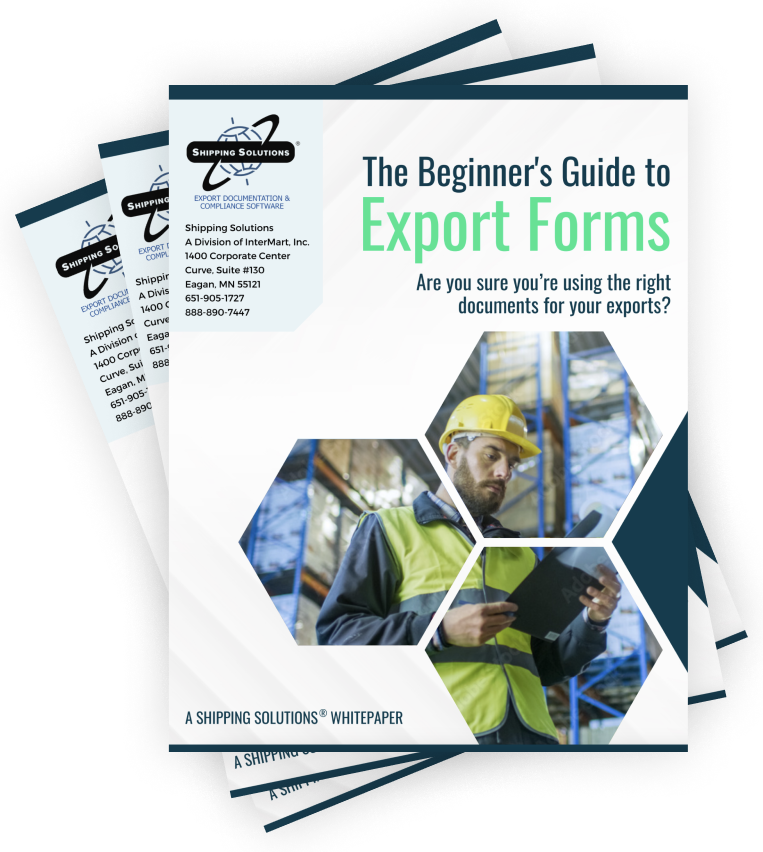The International Trade Blog Shipping Solutions Software
Combining Line Items on the Shipper's Letter of Instruction
On: August 25, 2015 | By:  Lisa Nemer |
3 min. read
Lisa Nemer |
3 min. read
 Let’s say you’re creating a shipment in Shipping Solutions export software, and you’ve just entered a dozen line items on the EZ Start-Product Detail screen. You print the Commercial Invoice and everything looks fine, but when you print the Shipper’s Letter of Instruction (SLI), there are only five line items! What happened to the rest of the line items? The answer depends on which SLI you are printing.
Let’s say you’re creating a shipment in Shipping Solutions export software, and you’ve just entered a dozen line items on the EZ Start-Product Detail screen. You print the Commercial Invoice and everything looks fine, but when you print the Shipper’s Letter of Instruction (SLI), there are only five line items! What happened to the rest of the line items? The answer depends on which SLI you are printing.
Shipper’s Letter of Instruction in NCBFAA Format
The SLI in NCBFAA format is in the format recommended by the National Customs Brokers and Forwarders Association of America. Because it is used primarily for giving your forwarder the information needed for filing through AESDirect, the line items are combined as required by the U.S. Census Bureau. Click here to see a sample of a completed SLI in NCBFAA format.
Line items on the EZ Start-Product Detail screen will be combined if the following data fields are the same: Schedule B Code, Origin (Domestic or Foreign), ECCN Number, License Number, VIN (for motor vehicles), and DDTC information (for items controlled under a U.S. State Department license). Other fields, such as the Schedule B Description, Units of Measure and Product IDs, can be different, and the line items will still be combined if the fields listed above are the same.
You can override the combining of line items by going to the Tools tab, clicking the plus sign next to Customize Documents, and then clicking on Shipper’s Letter of Instruction (in NCBFAA format). Uncheck the Combine Line Items box to show all the line items with no combining. Please note, however, that the line items should be combined for filing through AESDirect.
Shipper’s Letter of Instruction in SED Format
The SLI in SED format is based on the format of the now obsolete Shipper’s Export Declaration, which has been replaced by electronic filing through AESDirect. Although it is not as complete as the SLI in NCBFAA format, it is a favorite of some of our Shipping Solutions users. Because the main purpose of this form is also to give to a forwarder to file through AESDirect on your behalf, it also combines line items. Click here to see a sample of a completed SLI in SED format.
Line items on the EZ Start-Product Detail screen will be combined if the following data fields are the same: Schedule B Code and Origin (Domestic or Foreign). It does not matter if any other fields are different. If those two fields are the same, the line items will be combined. For this reason, the SLI in SED format is likely to produce fewer line items than the SLI in NCBFAA format.
You can override the combining of line items by going to the Tools tab, clicking the plus sign next to Customize Documents, and then clicking on Shipper’s Letter of Instruction (in SED format). Uncheck the Combine Line Items box to override the combining of line items. Please note, however, that the line items should be combined for filing through AESDirect.
Shipper’s Letter of Instruction
This SLI is a little different than the other two. It is typically used to convey transportation and documentation instructions to a freight forwarder, but it is not generally used for providing the information needed for AES filing. Therefore, this SLI does not combine line items.
If you want to provide a summary of the products you are shipping rather than the line item detail on this SLI, go to the EZ Start tab and click Product Summary. Click the Shipper’s Letter of Instruction button to see the fields that will appear on the SLI. Type your summary descriptions in the grid provided.
When printing your SLI from the Preview/Print/Email screen, choose the Shipper’s Letter of Instruction (with Product Summary) to show the items entered on the Product Summary screen. Choose the Shipper’s Letter of Instruction (with Product Detail) to show the line items entered on the Product Detail screen.

About the Author: Lisa Nemer
Lisa Nemer leads the customer service and finance teams at Shipping Solutions, a software company that develops and sells export document and compliance software targeted specifically at small and mid-sized U.S. companies that export. If you have ever called Shipping Solutions with a question or problem you've probably talked to Lisa! Prior to joining Shipping Solutions, Lisa spent 14 years in finance and technology-related jobs for a Fortune 500 company in Minneapolis.