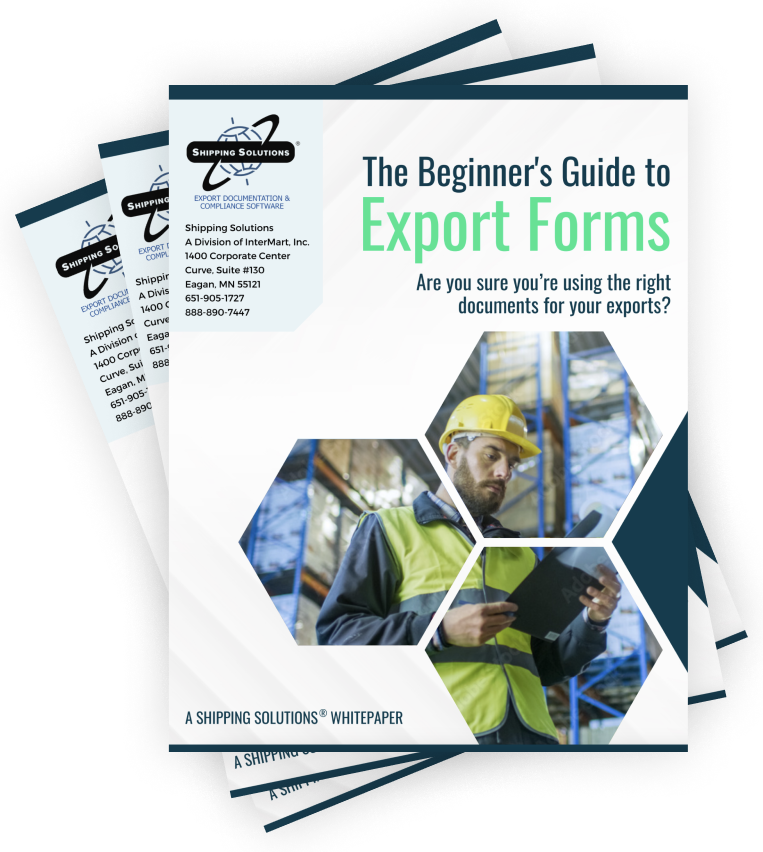The International Trade Blog Shipping Solutions Software
Locking Shipments in Shipping Solutions Export Documentation and Compliance Software
On: February 17, 2015 | By:  Lisa Nemer |
2 min. read
Lisa Nemer |
2 min. read
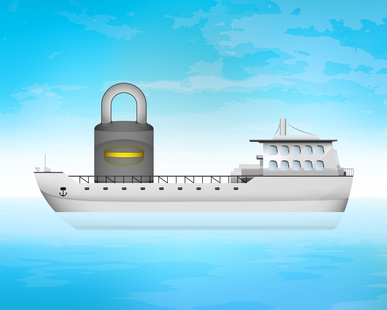 Shipping Solutions Professional gives you the ability to lock completed shipments so they can’t be changed or deleted.
Shipping Solutions Professional gives you the ability to lock completed shipments so they can’t be changed or deleted.
If a shipment is locked, users will be able to preview, print and email documents, and they will be able to copy the shipment. Users will not be able to access or edit the EZ Start screens, file through AESDirect, or run compliance screenings on a locked shipment.
To lock a shipment go to the Tools tab and click Lock/Unlock Shipments. Your most recent 20 shipments will be shown in a grid. You can search for an older shipment or a group of shipments. You can also click View All to see all of your shipments in the grid. Select the shipment you want to lock, and click the Lock button. The Lock All button will lock all the shipments in the grid. Unlock and Unlock All work the same way. Once a shipment is locked, a little gold padlock will appear in front of the Shipment Number on the EZ Start screen.
Locking a shipment will prevent users from accidentally changing a shipment, but to provide real security, you will need to restrict access to the Lock/Unlock Shipments screen on the Tools tab. You can do this by creating a User Group.
To create a User Group, go to the Admin tab and click User Groups. Choose an existing group or create a new group. Then, click on the Details button next to the Tools check box. Uncheck the box next to Lock/Unlock Shipments. Save and Close the screen.
The user group you modified will not be able to access the Lock/Unlock Shipments screen on the Tools tab.
The ability to lock shipments and create user groups is only available in Shipping Solutions Professional and Shipping Solutions Enterprise. If you are using Shipping Solutions Classic and would like to take advantage of these features, call our office at (651) 905-1727 for information on upgrade pricing.

About the Author: Lisa Nemer
Lisa Nemer leads the customer service and finance teams at Shipping Solutions, a software company that develops and sells export document and compliance software targeted specifically at small and mid-sized U.S. companies that export. If you have ever called Shipping Solutions with a question or problem you've probably talked to Lisa! Prior to joining Shipping Solutions, Lisa spent 14 years in finance and technology-related jobs for a Fortune 500 company in Minneapolis.