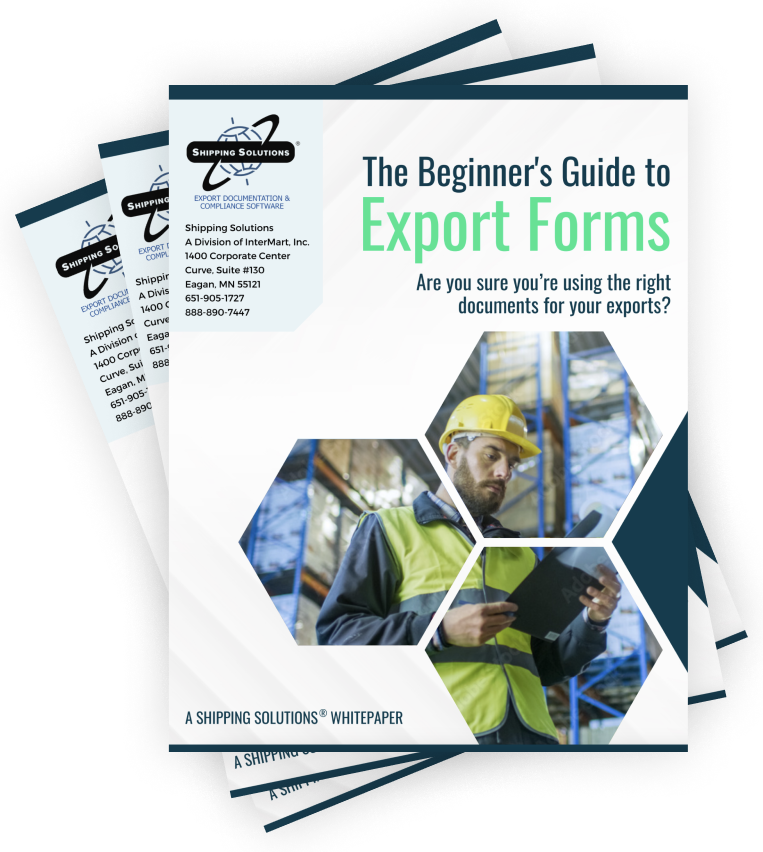The International Trade Blog Shipping Solutions Software
Shipping Solutions Export Software User Names and Passwords
On: December 2, 2014 | By:  Lisa Nemer |
4 min. read
Lisa Nemer |
4 min. read
 User names and passwords are an annoying but necessary part of life. You need a user name and password to access social media, your bank account, and your kids’ school records.
User names and passwords are an annoying but necessary part of life. You need a user name and password to access social media, your bank account, and your kids’ school records.
Shipping Solutions export documentation software is no different. Below is a description of the various user names and passwords associated with Shipping Solutions.
Shipping Solutions Software Login
If you are using Shipping Solutions Version 8 or 9 and have more than one user, you will be asked to enter a user name and password to login to the software. The default user name is “Admin” and the default password is “password”.
You can change the Admin password by going to the Admin tab and clicking on User Accounts. You can also create more user names and passwords on the User Accounts screen. Our office will not have any record of the user names and passwords that you create, but if you change and then forget the Admin password, we can help you reset it.
Product Serial Number or Registration Number
When you purchase Shipping Solutions, a Product Serial Number is provided, either on the inside of the CD case or in the email with the software download. This is referred to as the Registration Number in Shipping Solutions.
A screen will pop up when you open the software, and you will have 30 days to register. After 30 days, the software will not run if you have not registered. If you run into trouble registering because of your company’s firewall, you can call our office and register by phone.
If you have multiple users of Shipping Solutions they will all use the same registration number. By registering we are able to monitor the number of copies of Shipping Solutions you are using compared to the number you purchased.
AMP Website Login
When you purchase Shipping Solutions, you receive a free one-year subscription to the Annual Maintenance Program (AMP), which provides software updates, technical support, access to the Export Compliance Module, and discounts on electronic certificates of origin. The AMP website is where you go to download software updates. You can also print the subscriber agreement that is needed to obtain a login to the Export Compliance Module.
A letter is sent to you when you purchase Shipping Solutions and when you renew your AMP showing your user name and password. You can also contact our office for your login information.
Export Compliance Module Login
If you have Shipping Solutions Professional and an active AMP subscription, you can get access to the Export Compliance Module, which includes three tools: 1) Restricted Party Screening where you can screen the parties in your shipments against the government’s restricted parties lists, 2) Export Controls where you can identify whether your product requires an export license, and 3) Document Determination where you can determine the documents required for your shipment.
To get a user name and password, sign the subscriber agreement found on the AMP website. Return it to our office, and we will email you a user name and password.
You can store the user name and password on your profile so that you won’t have to enter it every time you run a screening. To access your profile go to the Admin tab and click User Profiles. Contact our office if you lose your login information.
Other Logins
Shipping Solutions uses a SQL Server database, and you can either connect to it using Windows authentication or SQL Server authentication. If you are using SQL Server authentication, you will have a user name and password for the SQL Server.
You enter this by going to the Admin tab, Set Database Connection screen, and unchecking the Trusted Connection box. This login is completely unrelated to the Shipping Solutions logins described above.
If you are using Windows authentication, you are accessing the SQL Server database via your computer login, which is usually the name of your domain, a slash, and then your name. This is also unrelated to the Shipping Solutions logins described above.
You may also have a login for AESDirect, which is the filing portal for the Automated Export System (AES). Shipping Solutions has no information about or control over the AESDirect logins.
This article was first published in December 2014 and has been updated to include current information, links and formatting.

About the Author: Lisa Nemer
Lisa Nemer leads the customer service and finance teams at Shipping Solutions, a software company that develops and sells export document and compliance software targeted specifically at small and mid-sized U.S. companies that export. If you have ever called Shipping Solutions with a question or problem you've probably talked to Lisa! Prior to joining Shipping Solutions, Lisa spent 14 years in finance and technology-related jobs for a Fortune 500 company in Minneapolis.