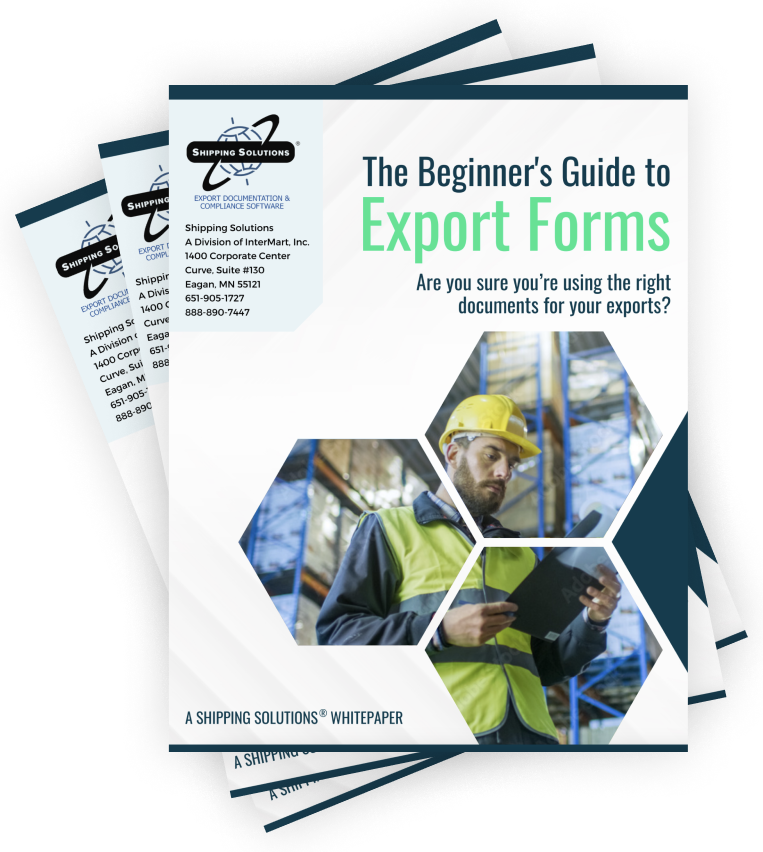The International Trade Blog Shipping Solutions Software
Utilizing the Obscure Databases in Shipping Solutions Software
On: April 14, 2015 | By:  Lisa Nemer |
2 min. read
Lisa Nemer |
2 min. read
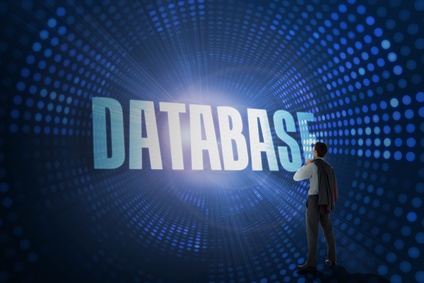 I need terms of Net 85 for one of my customers!
I need terms of Net 85 for one of my customers!
I need a statement to appear on all of my invoices, but I don’t want to type it every time!
I need my Inland Bill of Lading to show items received in vats!
All of these needs, and probably more, can be met with some of the more obscure screens on the Databases tab in the Shipping Solutions export documentation and compliance software.
To meet the first need above, click the Databases tab and choose Payment Terms. Click Add and enter any payment term you or your customer can think of. Save and Close the screen. Go to the EZ Start-Invoices screen. Your new payment terms will be available in the Terms drop-down box in the lower-left section of the EZ Start-Invoices screen. Payment terms appear on the Commercial and Proforma Invoices.
To enter a statement that can appear over and over on different documents, click the Databases tab and choose Phrases. You add a new phrase by clicking the Add button, entering a Phrase Title, and entering the phrase in the Phrase Text box. To modify an existing phrase, click the Phrase Title in the grid in the lower half of the screen. Edit the text in the Phrase Text box. Your new phrases will appear in the drop-down boxes for Special Instructions and Phrases on the various EZ Start screens. Next week’s blog post will outline where to enter the Special Instructions and Phrases to have them display on the various documents.
The Inland Bill of Lading's packaging options can be entered on the Databases-Miscellaneous Lists screen. From the drop-down list choose either Inland Bill Received Quantity or Inland Bill Received On. Click the Add button to enter a new choice, such as vats. Your new options will appear on the EZ Start-Bills of Lading-Inland Bill of Lading screen. They are the last two boxes on the left side. They appear on the Inland Bill of Lading document.
Do you have questions like the ones at the top of this post? Send them my way, and I’ll let you know if we have a database or something else that will meet your needs. If not, I can always add your request to our development wish list in hopes of getting it added to a future version of Shipping Solutions. Our best ideas for enhancements come from you, our customers!

About the Author: Lisa Nemer
Lisa Nemer leads the customer service and finance teams at Shipping Solutions, a software company that develops and sells export document and compliance software targeted specifically at small and mid-sized U.S. companies that export. If you have ever called Shipping Solutions with a question or problem you've probably talked to Lisa! Prior to joining Shipping Solutions, Lisa spent 14 years in finance and technology-related jobs for a Fortune 500 company in Minneapolis.