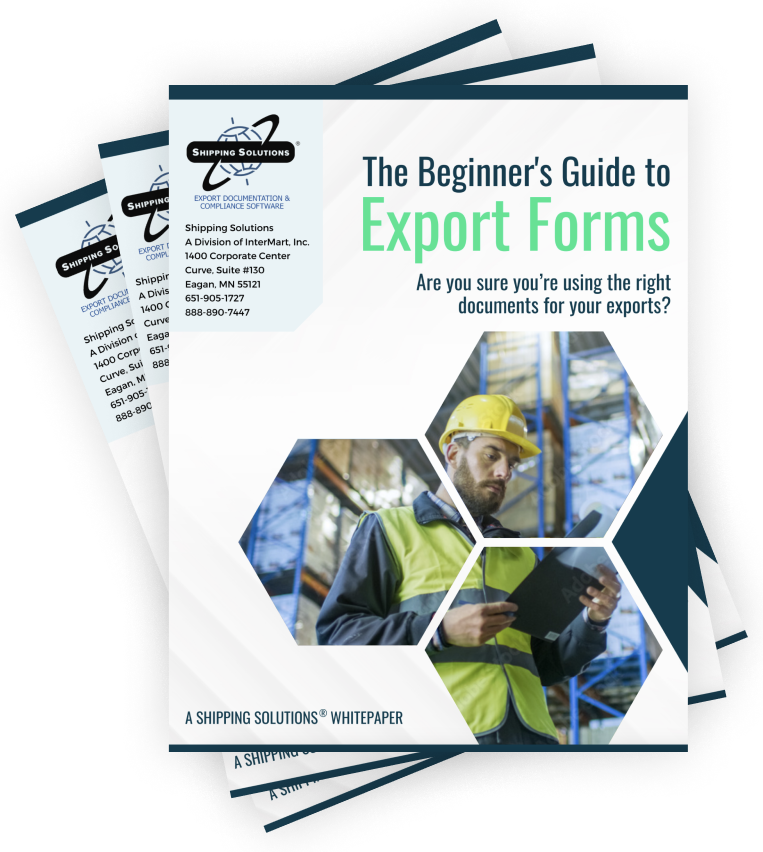The International Trade Blog Shipping Solutions Software
Announcing Shipping Solutions Export Documentation Software Versions 9.17/8.17
On: October 1, 2021 | By:  Lisa Nemer |
5 min. read
Lisa Nemer |
5 min. read
 Shipping Solutions is pleased to announce the release of Shipping Solutions Professional/Enterprise 9.17 and Shipping Solutions Classic 8.17, which provides more forms and features to help our clients efficiently complete their export paperwork and comply with export regulations with each export shipment. See below for a description of each new feature.
Shipping Solutions is pleased to announce the release of Shipping Solutions Professional/Enterprise 9.17 and Shipping Solutions Classic 8.17, which provides more forms and features to help our clients efficiently complete their export paperwork and comply with export regulations with each export shipment. See below for a description of each new feature.
Assign Default Values
Shipping Solutions now allows users to assign default values so that certain fields will automatically fill in when a new shipment is created. Default values can be assigned for the Exporter, the USMCA Certifier, invoice phrases, Incoterms, and more.
To enter the default values, go to the Admin tab and then click the Global Settings screen. Click the New Shipment Defaults button. Enter the default information on any or all of the six tabs. You do not need to fill in all the boxes on a given screen, but it makes sense to do so on the Contacts-Exporter and Contacts-FTA Certifier screens in order to eliminate the step of entering those contacts later. Click Save and then Close. Now, when users click New on the EZ Start tab, the default values will be pre-filled on that new shipment. Like all features on the Global Settings screen, the New Shipment Defaults apply to all users connected to the same database.
Screen more Parties to the Shipment
In Shipping Solutions Professional/Enterprise 9.17 you can screen up to 10 companies or individuals that are parties to your export shipment. The Shipping Solutions Export Compliance Module already provides the opportunity to screen the Exporter, Ultimate Consignee, Bill To, Intermediate Consignee, and Freight Forwarder. Version 9.17 adds screening of the Exporting Carrier and up to four different contacts of your choice, such as Freight Forwarder or Notify Party. We've also added the ability to screen a Bank, Manufacturer and End User.
To add more parties to the Restricted Party Screening module, click the Admin tab, then the Global Settings screen, and then the Compliance Settings button. Use the check boxes and drop-down lists to indicate which parties to screen. You can also choose not to screen a contact. For example, if you don't want to screen yourself as the Exporter, you can uncheck that box.
Like all features on the Global Settings screen, the Compliance Settings apply to all users connected to the same database. The Export Compliance Module screening is not available in Shipping Solutions Classic.
Create More and Better Export Documents
In Version 9.17/8.17 we've added an additional Packing List that shows weights by line item. To find it click the EZ Start tab, then click the Preview/Print/Email button and find Packing List-Landscape in the list of documents. To make the best use of this new document, you should turn on the feature to carry the weights from the Product Detail screen to the Packing List. To do so, click the Admin tab, then the Global Settings screen, and check the box labeled Calculate Packing List Weight. You then configure the Packing List as usual on the EZ Start tab, Packing List screen.
We've also added the Dangerous Goods Lithium Battery Declaration to the Preview/Print/Email list. To complete the document, go to the EZ Start tab, click open the Dangerous Goods tree and click the Lithium Battery Declaration screen. This document is not available in Shipping Solutions Classic.
The Generic Certificate of Origin now has more options for displaying your line items. To change your display, click the Tools tab, open the Customize Documents tree and select Certificate of Origin (Generic). The line items display the Product Description by default, but you can use the check boxes to add the Quantity, Product ID and more.
Additional Enhancements
Version 9.17 of Shipping Solutions Professional/Enterprise and Version 8.17 of Shipping Solutions Classic also include these new features:
- The Generate Reports screen on the Tools tab now provides more ways to run reports based on Proforma Invoice date or EEI date in addition to Commercial Invoice date.
- You can now add a company logo to your USMCA Certification of Origin.
- The Electronic Certificate of Origin functionality has been added to the Consolidation Utility.
- You can now delete multiple shipments at one time on the Tools tab, Delete Shipments tree, By Shipment Selection option.
- When entering products on the Databases tab, Products screen, you can now copy an existing product to make a new one.
- If you don't want your Sales Quantity to copy down to your AES Quantity 1 when adding products on the EZ Start tab, Product Details screen, you can turn that off by unchecking a box on the Admin tab, Global Settings screen.
See the entire list of new features on our Release History page.
Get Your Update Today
If you are an active Annual Maintenance Program (AMP) subscriber, you can download the update from the AMP website. If your AMP has expired or you'd like more information, send an email to help@shipsolutions.com.
If you are not a current Shipping Solutions export documentation and compliance software user and you are looking for an easier way to create all your standard export forms, sign up now for a free demo of the software. There's absolutely no obligation.

About the Author: Lisa Nemer
Lisa Nemer leads the customer service and finance teams at Shipping Solutions, a software company that develops and sells export document and compliance software targeted specifically at small and mid-sized U.S. companies that export. If you have ever called Shipping Solutions with a question or problem you've probably talked to Lisa! Prior to joining Shipping Solutions, Lisa spent 14 years in finance and technology-related jobs for a Fortune 500 company in Minneapolis.