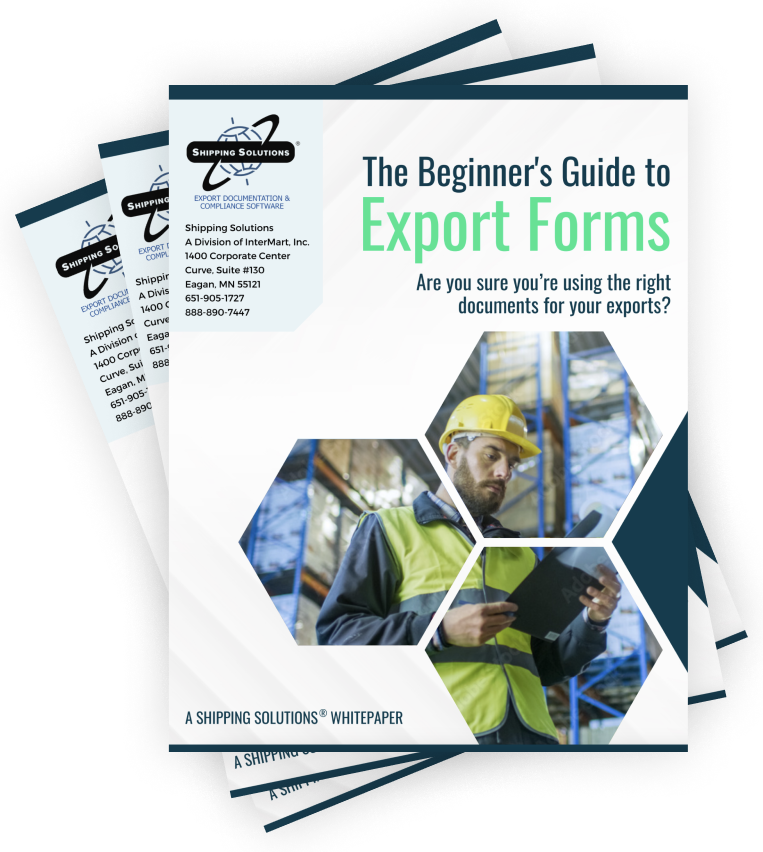The International Trade Blog Shipping Solutions Software
Shipping Solutions Export Software Versions 9.14 and 8.14 Now Available
On: July 31, 2019 | By:  Lisa Nemer |
4 min. read
Lisa Nemer |
4 min. read
 Shipping Solutions export software is pleased to announce the release of Professional version 9.14 and Classic version 8.14.
Shipping Solutions export software is pleased to announce the release of Professional version 9.14 and Classic version 8.14.
If you are an active Annual Maintenance Program (AMP) subscriber, you can download the update from the AMP website.
The new versions include the following enhancements.
Electronic Certificate of Origin
Shipping Solutions now includes an electronic certificate of origin form that can be chamberized by the American World Trade Chamber of Commerce (AWTCC) directly from the software.
To get started, register for the AWTCC electronic certificate of origin portal. Then, create your shipment in Shipping Solutions, upload the shipment information from the new Electronic Certificate of Origin screen on the EZ Start tab, and then login to the AWTCC portal to submit your application for chamberizing.
The AWTCC normally charges $50 per chamberized certificate, but Shipping Solutions AMP subscribers pay only $25 per certificate.
New Export Documents
Shipping Solutions includes several new export forms not available in previous versions of the software:
U.S.-Peru Trade Promotion Certificate of Origin
This document is used for exports between the United States and Peru in order to benefit from the trade promotion agreement entered into force on February 1, 2009. The purpose of the agreement is to enhance the overall commercial and investment climate between the United States and Peru by eliminating tariffs on many goods, speeding up the customs clearance process and strengthening protection of intellectual property.
U.S.-Panama Trade Promotion Certificate of Origin
This document is used for exports between the United States and Panama in order to benefit from the trade promotion agreement entered into force on October 31, 2012. The purpose of the agreement is elimination of tariffs and barriers to U.S. services, such as financial services. It also addresses customs administration, intellectual property rights, and labor and environmental protection.
Commercial Invoice in landscape format
This new commercial invoice includes more information than the existing commercial invoice. In previous versions of the commercial invoice, the Exporter, Ultimate Consignee and either the Bill To or Intermediate Consignee was displayed on the document. Now all four of those contacts are displayed as well as Freight Forwarder and Notify Party. The Net Weight and Gross Weight are also displayed for each line item and totaled at the bottom.
New Features
The following enhancements are included in all three versions of Shipping Solutions—Classic, Professional and Enterprise:
- A new Global Settings screen on the Admin tab controls some of the new features described below. If you have User Groups with restricted access to the Admin tab, make sure you edit the User Groups to hide the new Global Settings screen.
- You can now choose to display or not display the Schedule B codes of your line items on the Commercial and Proforma Invoices. Go to the Tools tab, Customize Documents screen to control that option.
- You can now pull the Gross Weight and Net Weight entered on the EZ Start tab, Product Detail screen over to the Packing List screen so that the weights are automatically calculated for you on the Packing List screen. Go to the Admin tab, Global Settings screen to control this option.
- There is now an option to have Shipping Solutions automatically assign your Commercial Invoice Number on the EZ Start tab, Invoices screen. Go to the Admin tab, Global Settings screen to turn on that option and enter the number you want to start with.
- A button has been added to the EZ Start tab, Contacts screen so you can copy a contact to the Databases tab, Contacts screen directly from the EZ Start screen.
- You can now edit the field labels on the Inland Bill of Lading document. Go to the Tools tab, Customize Documents screen and click Inland Bill of Lading. Click Field Labels in the upper left corner. You will see the default labels and the column where you can enter your customized labels.
- You can now control how many documents are combined into one PDF on the EZ Start, Preview/Print/Email screen. Go to the Admin tab, Global Settings screen to set the number. Be aware, your computer resources may limit the number of PDFs that can be combined. If you get an error after increasing the number, reduce it.
Data Exchange Manager Enhancements
You can now enter default values in the Data Exchange Manager (DXM) that will be pulled in with your shipment data. Fields have been added to the list of fields that can be imported with the DXM. The ODBC option has been modified so that a user name and password can be used to access your company's ERP system. The DXM is not available in Shipping Solutions Classic.
The 9.14/8.14 software update along with the full list of changes is available on the AMP website. If you have any questions or would like to upgrade to this new version, give us a call at (651) 905-1727.

About the Author: Lisa Nemer
Lisa Nemer leads the customer service and finance teams at Shipping Solutions, a software company that develops and sells export document and compliance software targeted specifically at small and mid-sized U.S. companies that export. If you have ever called Shipping Solutions with a question or problem you've probably talked to Lisa! Prior to joining Shipping Solutions, Lisa spent 14 years in finance and technology-related jobs for a Fortune 500 company in Minneapolis.