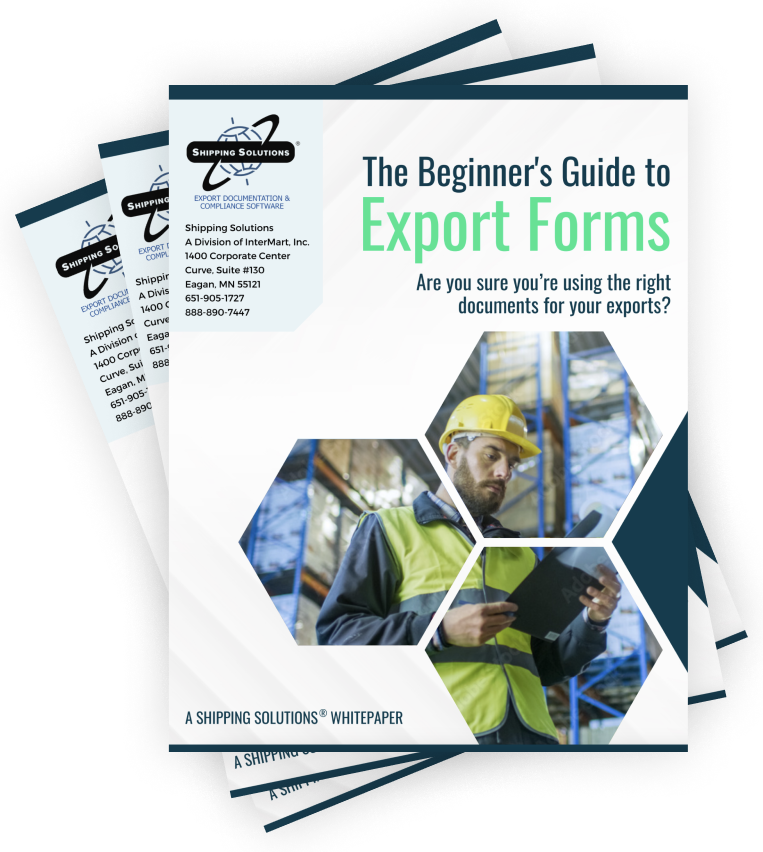The International Trade Blog Shipping Solutions Software
The Power of User Groups in Shipping Solutions Export Software (Video)
On: March 24, 2015 | By:  Lisa Nemer |
3 min. read
Lisa Nemer |
3 min. read
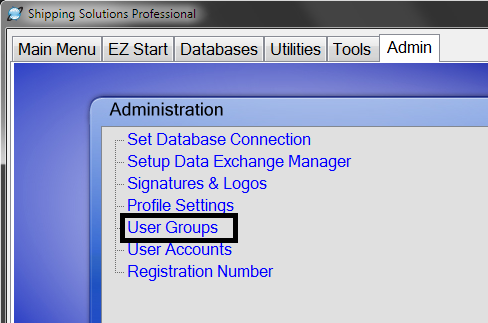 Change can be good. Except when its not. There may be times when you don't want shipment records or customized settings within your Shipping Solutions export documentation software to change.
Change can be good. Except when its not. There may be times when you don't want shipment records or customized settings within your Shipping Solutions export documentation software to change.
The multi-user version of Shipping Solutions Professional allows you to create a variety of user groups that may limit access to certain functions within the software to a particular individual or group of individuals. You can grant or deny access to any of the Shipping Solutions tabs (EZ Start, Databases, Utilities, Tools or Admin); to the screens within each tab; to the EZ Start tool bar; and the Shipment Options button.
Watch the short video below to learn how to harness the power of Shipping Solutions User Groups:
Video Transcript:
This video explains how to create User Groups, which are only available in the Multi-User Version of Shipping Solutions Professional.
If you want to limit rights for certain users, you can set-up different user groups. Click the Admin tab and then User Groups. The Admin group is already set-up with full access rights. You cannot change the Admin group. If you want all users to have full access to Shipping Solutions, you do not need to create any additional groups.
If you want different user groups, however, click Add New and enter a group name. Let’s call this group Sample. The top group of boxes controls what the group has access to on the EZ Start tool bar such as creating or deleting shipments or submitting data to AESDirect. Let’s give this group the ability to Create, Copy and Consolidate shipments.
The check boxes in the lower section of the screen control access to the screens on the EZ Start, Databases, Utilities, Tools and Admin tabs. Checking the box will give the user access to all the screens on that tab. If you want to limit them to only some of the screens, click the Details box. Here you can uncheck boxes next to each specific screen on that tab.
Let’s uncheck the boxes next to Carriers and Ports, Canada Customs Invoice, and Caricom Invoice. Click Save and Close. Let’s also give this group access to the Databases tab, but we’ll uncheck the three product databases.
Click Save. Repeat the process for as many user groups as you need. Then close the User Groups screen.
Now, you must attach this User Group to one of your User Accounts. Click User Accounts and choose a user to assign to this group. I will assign Ann to the Sample group. Save and Close.
Now let’s login as Ann to see this User Group in action. And then click the EZ Start tab. As you may recall, we gave this group the ability to Create, Copy and Consolidate shipments, but we did not give them access to file through AES, run compliance, delete shipments, or change shipment options, so all those buttons are grayed out.
We granted access to the EZ Start screens but then restricted access to the Carriers & Ports, Canada Customs invoice, and Caricom invoice screen. We also granted access to the Databases tab but restricted access to the three product databases, so they are grayed out.
We did not grant access to the Utilities, Tools or Admin tab, and this is the message that pops up when I click on one of them.
This concludes the User Groups video. Thank you for watching!

About the Author: Lisa Nemer
Lisa Nemer leads the customer service and finance teams at Shipping Solutions, a software company that develops and sells export document and compliance software targeted specifically at small and mid-sized U.S. companies that export. If you have ever called Shipping Solutions with a question or problem you've probably talked to Lisa! Prior to joining Shipping Solutions, Lisa spent 14 years in finance and technology-related jobs for a Fortune 500 company in Minneapolis.