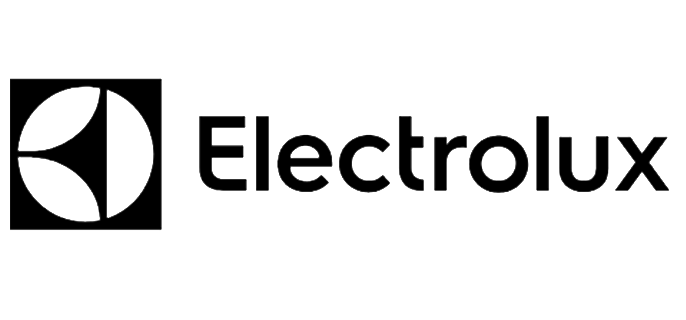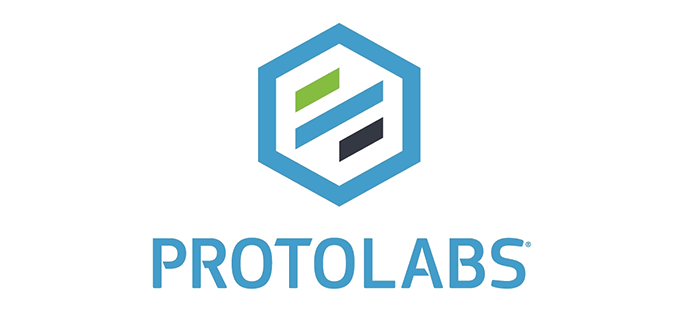Landed Cost Calculator
Do You Know the Real Costs of Your Imported Goods?
It’s easier now than ever to locate products you need from around the world. But just because you’ve found a lower price for a product doesn’t mean it’s less expensive once you’ve paid to import it into your own country. In addition to the price of a product, you must factor in transportation costs, insurance charges, and fees that U.S. Customs may assess on the goods.
Our Landed Cost Calculator helps you determine an accurate estimate of the total cost, or landed cost, of your products by calculating the various import duties, VAT and excise taxes, and other government fees. It will also flag products that might be subject to anti-dumping or countervailing duties.
In addition to providing the estimated landed cost of a product from a single source, the Landed Cost Calculator helps you compare up to five different country source combinations. For example, you can easily compare the costs of a product sourced domestically against the cost of importing that same product from China or Mexico, so you can make the right decision every time.
Watch the video below to see how the Landed Cost Calculator works.
Pricing
A one-year subscription to the Landed Cost Calculator is only $1,900, and there are no limitations to the number of calculations you can conduct each day, month or year. Just call Shipping Solutions (888) 890-7447 and subscribe today.
Want to learn more? Register for a free trial subscription by completing the form on the right, or sign up now for a free online demo.
Steps to Using the Landed Cost Calculator:
-
Login to the Trade Compliance Wizards here. See the Pricing section above for how to obtain login credentials.
-
Hover over the Landed Cost tab, then click Landed Cost.
-
Enter the country of import in the Country of Import dropdown menu.
-
Enter the import HS number in the Import HS Number field.
-
Enter the Shipment Date (it defaults to today)
-
Enter the currency for which you would like to view results in the Result Currency dropdown menu.
-
Select whether you want to see just normal duties and taxes, or if you want to see both normal duties as well as preferential duties (those which would apply under the terms of free trade agreements) in the Duty/Tax Preference dropdown menu.
-
Click Next. The button is located at the very bottom of the screen.
-
On the next screen, additional fields may be required depending on what your Import HS Number you entered. The fields with an asterisk are required.
-
Click Add Countries of Export to choose the countries you are considering sourcing your goods from. Up to five countries can be selected. When you are finished, click OK.
-
Click the plus sign next to each country to expand. Enter the information requested. The fields with an asterisk are required.
-
Depending on the Incoterm you’ve selected, additional fields may be displayed. For each of these fields you may select the appropriate currency in the dropdown to the right of the field.
-
Click Next.
-
The results will display for each country you selected. The Default Landed Cost is an estimate of the cost to import the goods using default duty rates. The Minimum Landed Cost is an estimate of the cost to import goods under a free trade agreement. Click the plus sign to see more details.
-
Helpful Hint: To make future screenings go faster, you can enter default values for some of the data elements by going to the Utilities tab, Default Setup screen.
-
Results of all screenings are stored in an audit trail. Hover of the Utilities tab, then Audit Trail. Click Audit Trail. Choose Landed Cost in the Module drop-down list. Enter the date range you want to review (one year maximum). Click Search. The screenings you ran during that time period will display. Click View Details to review a particular screening.
A one-year subscription to the Landed Cost Calculator is only $1,900, and there are no limitations to the number of calculations you can conduct each day, month or year.
Just call Shipping Solutions (888) 890-7447 and subscribe today.
Want to learn more? Register for a free trial subscription by completing the form on the right, or sign up now for a free online demo. We’ll show you how easy international trade compliance can be!
Like what you see? Share Shipping Solutions now.
Request a Free Trial
Join hundreds of import-export professionals
They've all used Shipping Solutions Trade Wizards to stay compliant with import-export regulations.