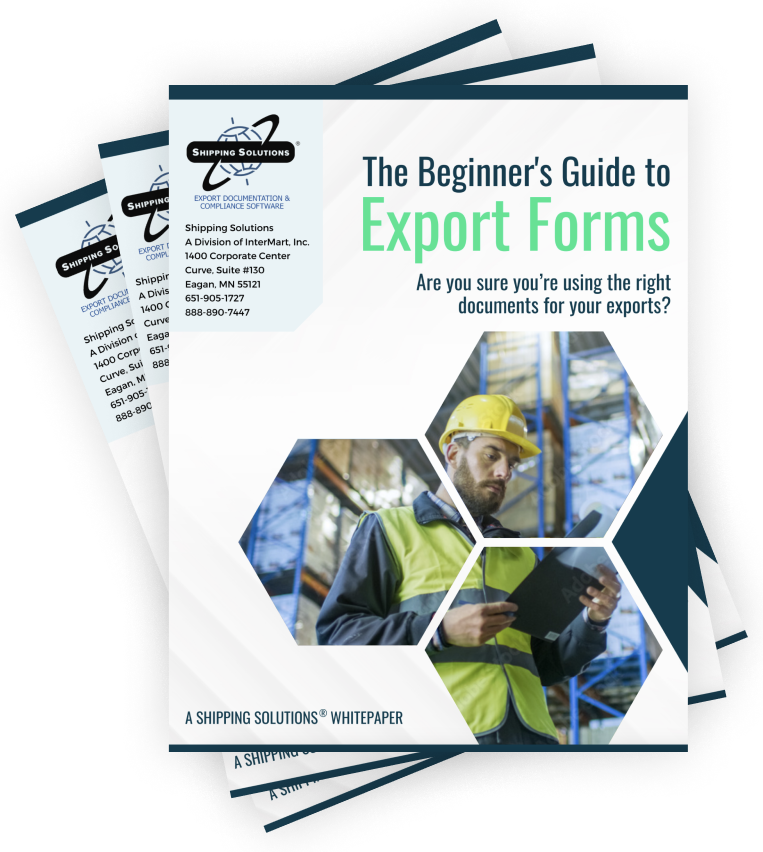The International Trade Blog Shipping Solutions Software
What You Need to Know about Shipping Solutions User Accounts
On: March 31, 2015 | By:  Lisa Nemer |
3 min. read
Lisa Nemer |
3 min. read
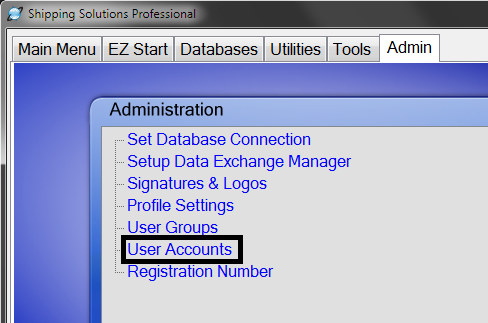 The power and purpose of User Accounts varies greatly depending on which version of Shipping Solutions you have. In order to fully understand User Accounts, you will also want to read the blog posts on Profile Settings and User Groups.
The power and purpose of User Accounts varies greatly depending on which version of Shipping Solutions you have. In order to fully understand User Accounts, you will also want to read the blog posts on Profile Settings and User Groups.
Single User Version – Classic
If you have the single-user version of Shipping Solutions Classic, the User Account screen is used to choose the profile that will be assigned to a shipment when you click the New button on the EZ Start screen. The Profile stores any signatures and logos you want on the documents plus the email address that AESDirect will use to send you your ITN number. To access the User Account click the Admin tab and then choose User Accounts from the menu. Select the Profile in the Default Profile drop-down list.
Single User Version – Professional
If you have the single-user version of Shipping Solutions Professional, the User Account screen is used to choose the profile that will be assigned to a shipment when you click the New button on the EZ Start screen or when you pull in a shipment from your accounting or ERP system using the Data Exchange Manager. The Profile stores any signatures and logos you want on the documents, the email address that AESDirect will use to send you your ITN number, and your login information for the Export Compliance Module. To access the User Account click the Admin tab and then choose User Accounts from the menu. Select the Profile in the Default Profile drop-down list.
Multi-User Version – Classic
If you have the multi-user version of Shipping Solutions Classic, the User Account is the mechanism that controls who can log into the Shipping Solutions software. The software comes with a default user name of Admin (give me a call if you need the password).
The Admin user can then set up User Accounts for each user. To do so, click the Admin tab and then choose User Accounts from the menu. Click the Add New button. Enter a User Name and Password.
The User Account also assigns a Profile to this user. Choose the Profile from the drop-down list. Now when the user logs in with their own User Account, any shipments they create will use their Profile.
Customizations are also controlled by User Account. So, if a user goes to the Tools Tab, selects Customize Documents, and then makes a customization to a specific form, that customization will only appear on documents created by this particular user.
Multi-User Version – Professional
If you have the multi-user version of Shipping Solutions Professional, the User Account is the mechanism that controls who can log into the Shipping Solutions software. The software comes with a default user name of Admin (give me a call if you need the password).
The Admin user can then set-up User Accounts for each user. To do so, click the Admin tab and then choose User Accounts from the menu. Click the Add New button. Enter a User Name and Password.
The User Account also assigns a Profile to this user. Choose the Profile from the drop-down list. Now when the user logs in with their own User Account, any shipments they create will use their Profile.
The User Account also assigns a Group to a user. Choose the group from the Assign to Group drop-down list. Now when the user logs in they will only have access to the screens and buttons allowed by their user group.
Customizations are also controlled by User Account. So, if a user goes to the Tools Tab, selects Customize Documents, and then makes a customization to a specific form, that customization will only appear on documents created by this particular user.

About the Author: Lisa Nemer
Lisa Nemer leads the customer service and finance teams at Shipping Solutions, a software company that develops and sells export document and compliance software targeted specifically at small and mid-sized U.S. companies that export. If you have ever called Shipping Solutions with a question or problem you've probably talked to Lisa! Prior to joining Shipping Solutions, Lisa spent 14 years in finance and technology-related jobs for a Fortune 500 company in Minneapolis.