Customize Export Forms to Meet Your Company’s Needs
Classic, Professional & Enterprise Versions
Shipping Solutions allows you to modify non-regulated forms so you can choose what type of information appears on the forms and how it is formatted. Depending on which form you are customizing, you can:
- Change the title of the document.
- Change the number of decimal places that appear in the unit price.
- Change the number of Schedule B digits that are displayed with your products.
- Change the date format.
- Display or hide additional freight and handling fees.
- Display or hide the currency symbol.
- Display or hide the country of origin for each product.
- Modify the various field labels.
In addition, you can modify the margins on certain forms. You can also assign specific printers to specific forms. So, for example, if you want the commercial invoice to always print on company letterhead, you can change the top margin on the form so it fits on your company letterhead. You can then change the default printer for the invoice so it prints to a printer where letterhead is stored.
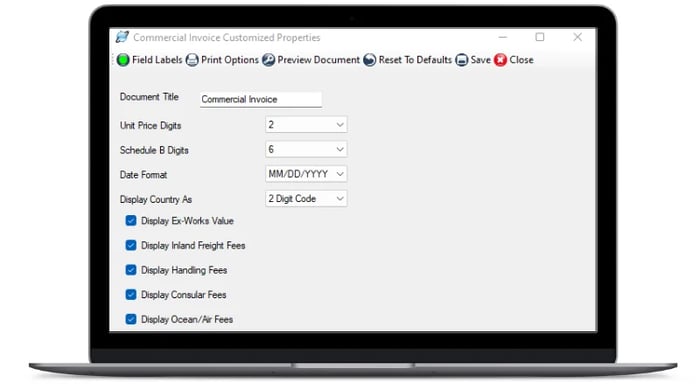
Watch How to Customize Your Documents
—> Next Shipping Solutions Feature: Personalize Shipping Solutions for Each User
What our customers say about us
I have about 272 team members using Shipping Solutions, mostly in the U.S., but also at a plant in Mexico, [and I] have visualization of every shipment that goes out of every location… The system is very easy to use. Our employees love using it. It makes life a lot easier for a lot of us.
Sandy Schultz
Quad
Shipping Solutions has been the best thing to happen to our exporting program. We are able to store unique customer data in a uniform way. No more trying to remember how to fill out every carrier's forms. No more entering and reentering information into multiple locations. Enter it once and be done. The restricted party screening is a great tool. One click and you're done. Shipping Solutions has saved us time, money and aggravation. I would recommend Shipping Solutions to anyone who exports.
Carol L. Wilson
Frontline
I just love this program! It makes my job fast and efficient. Customers and freight forwarders love my paperwork.
Ana Zax
Diamon-Fusion International
We are a small, but rapidly expanding company. Without Shipping Solutions Professional, we'd be lost in a sea of export orders. It helps us process and track our orders so quickly and efficiently, we don't want to be without it! Before we tried to do it all by hand, which cost us a lot of time and errors. Thanks for creating such an essential product!
Dacia Lindner
Diamon - Fusion International
Restricted party screening and filing through AES are my two favorite Shipping Solutions features!
Carol Bubbico
Cornelis Networks
Shipping Solutions is an excellent software package especially for the smaller exporter. The software is user friendly and easily adapted to individual company requirements. The online User Guide is easy to use with step-by-step illustrations of each screen. The Annual Maintenance Program provides users with the latest updates as they become available. The Customer Service Support Team is very responsive in addressing any technical questions.
Leah Kieffer
Brooks Instrument
We purchased your Shipping Solutions and are extremely happy with its capabilities. It's fast and easy to use.
Linda J. Weller
Production Control Units, Inc.
