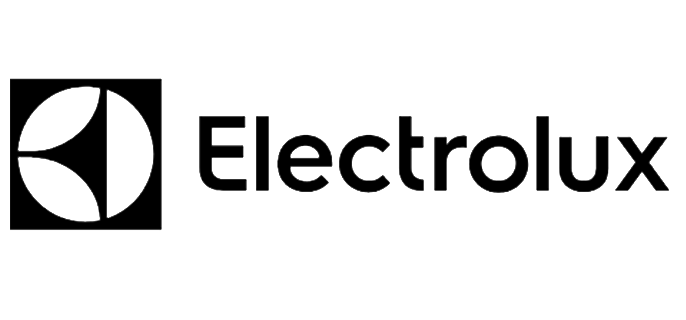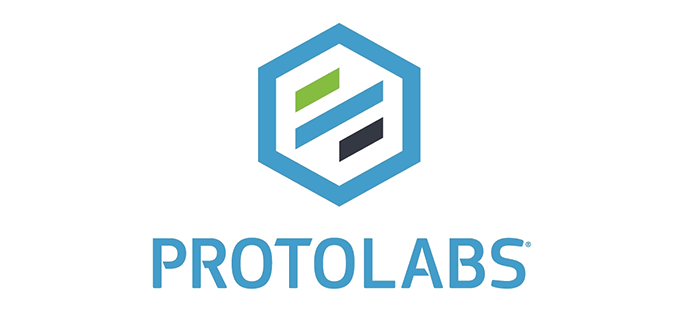Import Controls Software
Are You Following Proper Import Procedures?
Why Do You Need Import Controls Software?
Before you can legally import any goods into the United States, the goods must arrive at a port of entry and U.S. Customs and Border Protection must authorize the delivery to their final destination based on the documents you file. In addition to identifying the correct Harmonized System (HS) number for your products, which is used to determine how much duty you must pay for the goods, you need to be aware of other various types of import controls for your products including import licenses and permits, various types of certificates, absolute and tariff rate quotas, and anti-dumping and countervailing duties. In addition, each country has its own unique requirements for importing different types of goods.
Our Import Controls Software helps you determine whether or not any of these import controls exist. Just enter your product’s HS number as well as the country of import, country of manufacture and country of export. The results page will display a list of all potentially applicable import controls for your product.
Watch the video below to see how the Import Controls Software works.
Import Controls Software Pricing
A one-year subscription to the Import Controls Software is only $1,400, and there are no limitations to the number of screenings you can conduct each day, month or year. Just call Shipping Solutions at (888) 890-7447 or click below and subscribe today.
Want to learn more? Register for a free trial subscription by completing the form on the right, or sign up now for a free online demo.
Steps to Run the Import Controls Software
- Login to the Trade Compliance Software here. Call Shipping Solutions at (888) 890-7447 to obtain login credentials.
- Hover over the Controls tab, then click Import Controls.
- Select the Country of Import, which is the country that will be receiving the goods.
- Select the Country of Export, which is the country that is shipping the goods.
- Select the Country of Manufacture, which is the country where the goods were produced.
- Helpful Hint: To make future screenings go faster, you can enter defaults for the three countries above by going to the Utilities tab, Default Setup screen and selecting defaults for each field.
- Enter the Import HS Number, which is the Harmonized System number in the country that will be receiving the goods. If you also have a subscription to the Product Classification Software, you can click the magnifying glass icon to the right of this field to bring up an HS Number Search screen.
- Enter the Import Date, which is the date the goods will be received in the Country of Import.
- Click Next.
- The results are divided into three sections. The Import Controls Results section shows what you screened plus an HS Description.
- The Import Controls Summary shows the controls types along with color-coded results: No Controls (green), Controls May Apply (yellow) or Controls Apply (red). The Control Types screened are:
-
Embargo/Sanction
-
Prohibition
-
Licenses, Permits, etc.
-
ADD/CVD (Anti-dumping and countervailing duties)
-
Absolute Quota
-
Tariff Rate Quota
-
Other Controls
-
- The Global Notes section provides additional information, such as notes regarding wood packaging and other global controls. This section may also define key terms or acronyms.
- To see the Import Controls Details click the plus sign at the far right. The section will expand to show more results including the controlling authority, notes, references, sources and applicable codes.
- Results of all screenings are stored in an audit trail. Hover over the Utilities tab, then Audit Trail. Click Audit Trail. Choose Import Controls in the Module drop-down list. Enter the date range you want to review (one year maximum). Click Search. The screenings you ran during that time period will display. Click View Details to review a particular screening.
A one-year subscription to the Import Controls Software is only $1,400, and there are no limitations to the number of screenings you can conduct each day, month or year. Just call Shipping Solutions at (888) 890-7447 or click below and subscribe today.
Want to learn more? Register for a free trial subscription by completing the form on the right, or sign up now for a free online demo.
Request a Free Trial
Join hundreds of import-export professionals
Who use Shipping Solutions' Trade Compliance Software to stay compliant with import-export regulations.