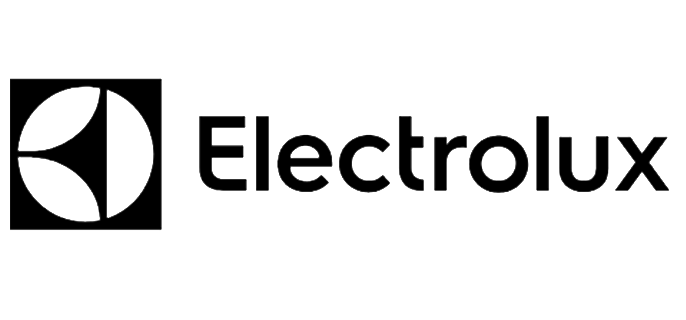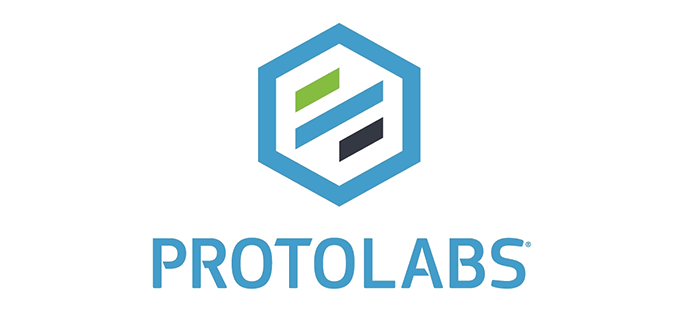Restricted Party Screening Software
Do You Know Who You’re Exporting To?
Why Do You Need Restricted Party Screening Software?
No matter who you are, where you are located, and what you are exporting, governments can prohibit you from exporting to certain people, companies, organizations and countries.
In order to protect your right to export, you should check all your customers and potential customers against the lists published by the applicable government agencies, which for U.S. exporters include the Commerce, State and Treasury departments. In addition, the European Union and foreign countries publish lists of people and organizations with whom their exporters are prohibited from trading.
Rather than checking each of these lists individually, our Restricted Party Screening Software makes it easy for you to check all these lists at one time from any web browser. The information is monitored and updated daily, as necessary, so you are always accessing the most current information available.
Watch the video below to see how the Restricted Party Screening Software works.
Restricted Party Screening Software Pricing
A one-year subscription to the Restricted Party Screening Software is only $1,400, and there are no limitations to the number of screenings you can conduct each day, month or year. Just call Shipping Solutions at (888) 890-7447 or click below and subscribe today.
Want to learn more? Register for a free trial subscription by completing the form on the right, or sign up now for a free online demo.
Lists We Screen
Even if your products don't require an export license, there may be restrictions on exporting your products. Several U.S. departments and other government agencies publish restricted party lists (also known as denied parties) with whom you can't do business.
Shipping Solutions' Restricted Party Screening Software makes it fast and easy to check hundreds of lists at once, and it provides detailed information about potential matches, so you can make an informed decision about whether you should do business with this party.
Every time you run a screening, the software searches against the names and addresses included on the more than 200 lists published by these departments:
- Commerce Department,
- State Department,
- Treasury Department,
- Justice Department,
- Department of Homeland Security,
- Defense Department, and
- Other federal and state government agencies.
In addition, Shipping Solutions screens names and addresses against watch lists published by international organizations like the United Nations and the European Union, as well as dozens of other countries.
Steps to run a Restricted Party Screening
- Login to the Trade Compliance Software here. Contact Shipping Solutions at (888) 890-7447 to obtain login credentials.
- Hover over the Controls tab, then Restricted Party Screening, then click Screening.
- Enter the Partner Name. This is the name of the individual, company or organization that you would like to screen.
- If you entered a company or organization in the Partner Name box, use the Contact Name box to enter your contact at that company or organization. Enter a Secondary Contact Name if you have one.
- Enter the party’s address in the remaining fields. The address is not required, but the more information you enter, the better your results will be.
- If you would like the results to be emailed to you, enter your email address in the Email Results to field.
- Click Screen.
- The results are divided into sections. The Partner Information section shows what you screened and the Status of the screening. A green flag indicates that the software didn't find any potential matches on any of the lists; a yellow flag indicates that it found potential matches.
- The Name Match Details section and Address Match Details sections show more details about those potential matches, including:
-
Entity ID—Click this for more detailed information on a result, including the full name and aliases of the potential match, address information and links to the original source documents.
-
List Name—Shows the particular restricted party screen that a match was detected on (for example, DOC-ENT is the abbreviation for the U.S. Department of Commerce Entity List).
-
Name or Address—Shows the business or personal name or address that potentially matches your search.
-
Match Score—The Restricted Party Screening Software displays any matches with a score of 65% or above. A 100% match means it is an exact match to an entry on a restricted party list. Lower match scores indicate a partial match.
-
- When reviewing results, it is important to find out as much information as possible in order to determine whether it is safe to do business with this person or entity.
- If you believe you are dealing with a denied party, you should not do business with them, and, depending on the list, you may need to report their activity to the appropriate agency.
- Results of all screenings are stored in an audit trail. Hover over the Utilities tab, then Audit Trail. Click Audit Trail. Choose Restricted Party Screening in the Module drop-down list. Enter the date range you want to review (one year maximum). Click Search. The screenings you ran during that time period will display. Click View Details to review a particular screening.
A one-year subscription to the Restricted Party Screening Software is only $1,400, and there are no limitations to the number of screenings you can conduct each day, month or year. Just call Shipping Solutions at (888) 890-7447 or click below and subscribe today.
Want to learn more? Register for a free trial subscription by completing the form on the right, or sign up now for a free online demo.
Request a Free Trial
Join hundreds of import-export professionals
Who use Shipping Solutions' Trade Compliance Software to stay compliant with import-export regulations.