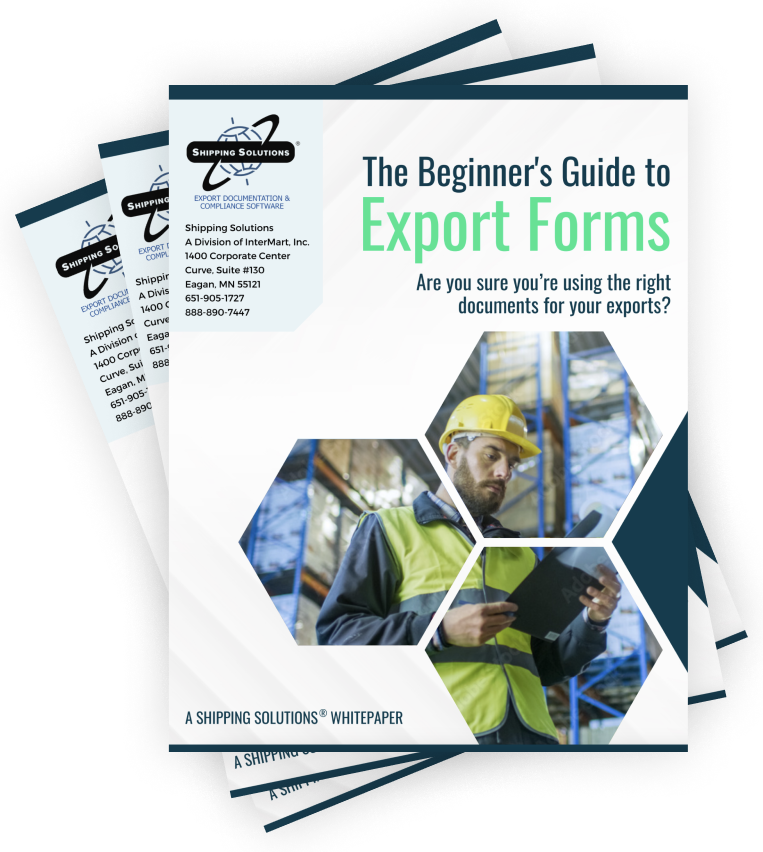The International Trade Blog Shipping Solutions Software
AES Issue in Shipping Solutions
On: December 1, 2021 | By:  Lisa Nemer |
3 min. read
Lisa Nemer |
3 min. read
 We now have a fix for the AES issue that was discovered in mid-November. Members of our Annual Maintenance Program (AMP) can download the 9.17.1 update from the AMP website. Users who do not have an active AMP can contact our office about upgrading (651-905-1727 or help@shipsolutions.com).
We now have a fix for the AES issue that was discovered in mid-November. Members of our Annual Maintenance Program (AMP) can download the 9.17.1 update from the AMP website. Users who do not have an active AMP can contact our office about upgrading (651-905-1727 or help@shipsolutions.com).
A few notes about the update:
- If you like to move through the "steps" that appear as tabs at the top of the screen (Shipment, Parties, Commodities, Transportation) before submitting your filing, at first they will appear locked. If you click in the Shipment Reference Number box and then tab out of that box, you will then be able to navigate between the tabs.
- If you like to print your AES filing, you previously had to log into AES through a separate browser to print it. You can now print it from within Shipping Solutions! From the AES Dashboard (the screen where you can see your shipments listed along with their ITN numbers and Accepted or Rejected status) click Print for the shipment you are working on. Then in the Shipping Solutions window, click the Shipment tab. There you will see the AES document. Right click and choose Print, and it should print to your default printer.
- There used to be a Get ITN number at the top of the AES screen, which would copy the ITN for the shipment you just submitted back to the EZ Start-EEI screen in Shipping Solutions. We had to remove that button for now but will get it back in the next version of Shipping Solutions. In the meantime, copy and paste your ITN number from the AES dashboard to the EEI screen.
As background, on Tuesday, November 16, 2021, the U.S. Census Bureau changed the URL for their AES Weblink, which meant that Shipping Solutions export software users could not submit their AES filings through the ACE portal from within the software. This change was made with very little warning.
While a URL fix is fairly simple, we also discovered that the browser used in Shipping Solutions for the AES filing was no longer compatible with the AES dashboard. This was not a simple fix and took a few days to resolve.
We did provide a workaround for filing manually at the AES website. Here are the steps:- From Shipping Solutions, print out an SLI in NCBFAA format. This will give you most of the information you need for the AES filing, and it will combine your line items into the minimum number needed for AES, which will make it easier to enter your products.
- Go to https://ace.cbp.dhs.gov/ and login to the ACE portal with your ACE user name and password.
- Click the Accounts tab.
- Choose Exporter in the Select Account Type drop-down list and then click Go.
- Click Submit AESDirect Filings. This will take you to the AES dashboard where you should see your previous filings. If nothing happens when you click Submit AESDirect Filings, you probably have pop-ups blocked. Look in the upper right corner of your browser for an icon with a little red dot. Click the icon and allow pop-ups for this website. Then click Submit AESDirect Filings again to get to the dashboard.
- Click Create Export Filing, which is a green button in the upper right corner of the screen.
- Enter all your shipment information on Step 1 - 4 using the SLI in NCBFAA format as a guide, which has most of the information you'll need for the filing.
- Click Submit Filing and watch for the thumbs up from AES. If you get the thumbs down, resolve any errors and resubmit.
Thank you for using Shipping Solutions!

About the Author: Lisa Nemer
Lisa Nemer leads the customer service and finance teams at Shipping Solutions, a software company that develops and sells export document and compliance software targeted specifically at small and mid-sized U.S. companies that export. If you have ever called Shipping Solutions with a question or problem you've probably talked to Lisa! Prior to joining Shipping Solutions, Lisa spent 14 years in finance and technology-related jobs for a Fortune 500 company in Minneapolis.