The International Trade Blog Shipping Solutions Software
Enhanced Export Compliance Module in Shipping Solutions Version 9.18
On: June 28, 2023 | By:  Lisa Nemer |
3 min. read
Lisa Nemer |
3 min. read
 Shipping Solutions Professional and Shipping Solutions Enterprise Version 9.18 upgrades the Export Compliance Module by giving users a Results indicator and Review status on the compliance results, Compliance Audit Trail, and Find Shipments screens.
Shipping Solutions Professional and Shipping Solutions Enterprise Version 9.18 upgrades the Export Compliance Module by giving users a Results indicator and Review status on the compliance results, Compliance Audit Trail, and Find Shipments screens.
The new Results status indicates if a restricted party screening was run for a shipment and if there are any potential matches. The Review status allows users to indicate that the screening results were reviewed and whether the shipment was approved or denied.
To run a screening, go to the EZ Start screen, select a shipment and then click the Compliance button. Choose Restricted Party Screening and click Run Compliance.
The results will appear on the screen. In the tool bar you will see the Results icon. A green triangle will display if the screening resulted in no potential matches. A yellow triangle will display if potential matches were returned. Next to the Results icon is a gray circle and the status of Open will display for all results.
Use the drop-down list to change the status once the results have been reviewed. The options are Open, In Review, Approved or Denied. Your choice will be automatically saved.

To review the results again, select a shipment and then click the Compliance button. Click Audit Trail. You will see the list of screenings run for this shipment from newest to oldest along with their Results and Review statuses. Select a screening and then click View Results to see the results of that screening. You can then change the Results status if needed.
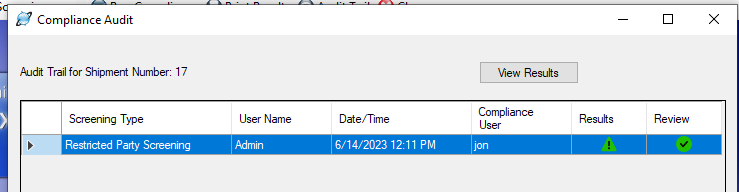
You can also show the Results and Review statuses on the Find or Select Shipment screens. To turn on this optional feature, go to the Admin tab, Global Settings screen. Click the Search – Show Compliance Results/Review Status check box. Save and close the screen.
When you go to the EZ Start tab and click Find or Select Shipment. You will now see the two new columns: Results and Review. These columns will be blank for shipments with screenings run prior to upgrading to 9.18. Only the results and review status from the most recent Restricted Party Screening for that shipment will display.
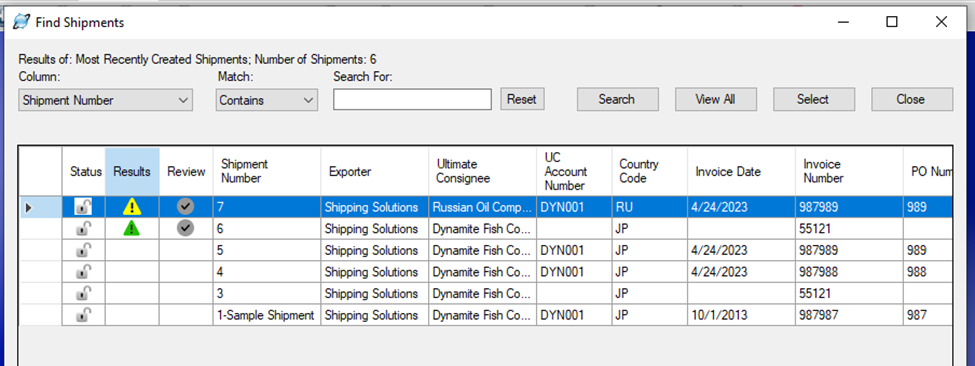
Learn more about all the new features in this version of the software. Shipping Solutions Annual Maintenance Program (AMP) subscribers can download Version 9.18 from the AMP website. If you aren't an AMP member, send an email to help@shipsolutions.com for more information.
Like what you read? Join thousands of exporters and importers who subscribe to Passages: The International Trade Blog. You'll get the latest news and tips for exporters and importers delivered right to your inbox.

About the Author: Lisa Nemer
Lisa Nemer leads the customer service and finance teams at Shipping Solutions, a software company that develops and sells export document and compliance software targeted specifically at small and mid-sized U.S. companies that export. If you have ever called Shipping Solutions with a question or problem you've probably talked to Lisa! Prior to joining Shipping Solutions, Lisa spent 14 years in finance and technology-related jobs for a Fortune 500 company in Minneapolis.

