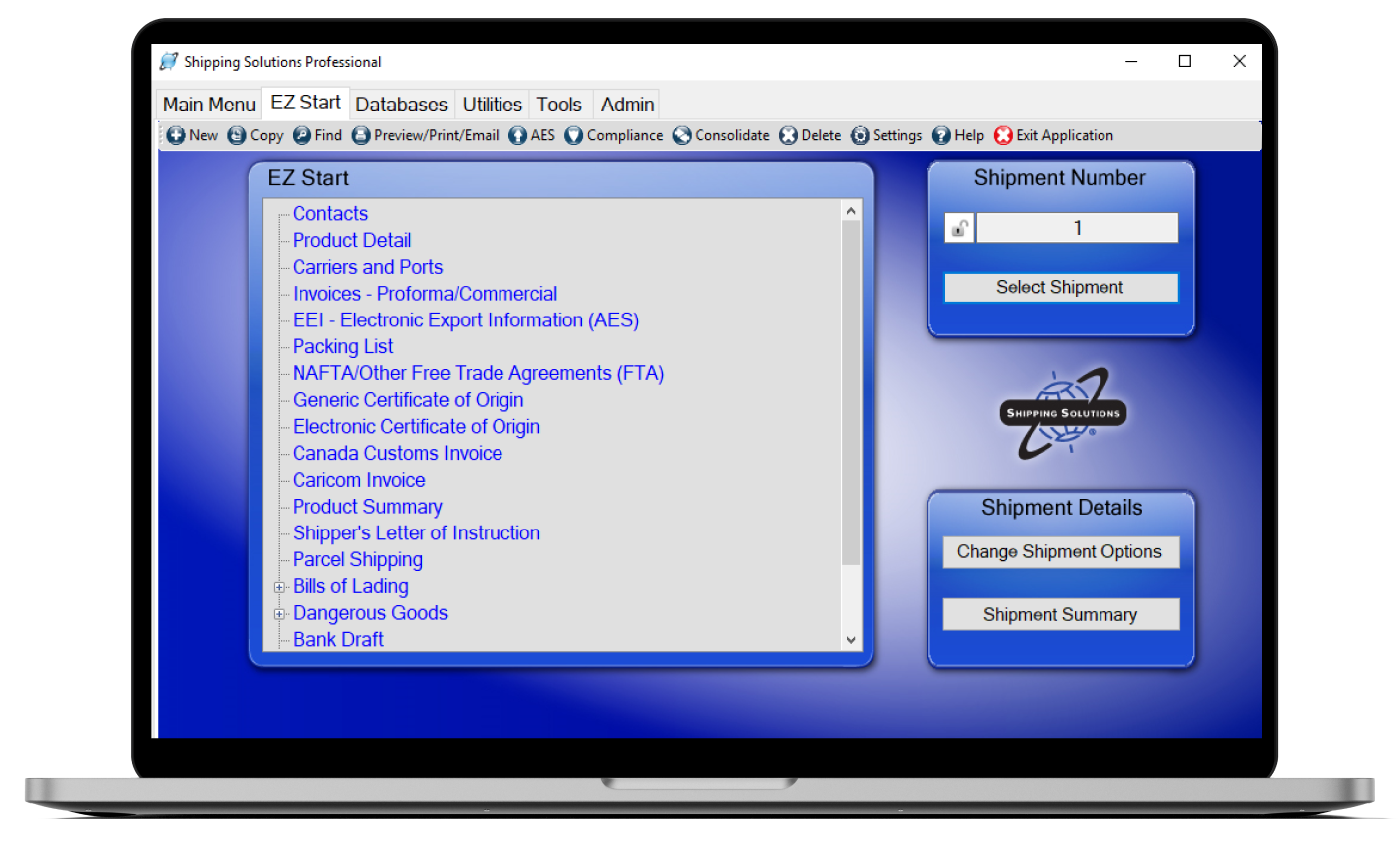The International Trade Blog Shipping Solutions Software
Providing AES Information to Your Freight Forwarder
On: March 3, 2015 | By:  Lisa Nemer |
3 min. read
Lisa Nemer |
3 min. read
 Although Shipping Solutions makes it easy for companies to file their Electronic Export Information (EEI) through AESDirect, some still prefer to let their freight forwarder file for them. Shipping Solutions includes a Shipper’s Letter of Instruction (SLI) that can be given to your freight forwarder so they can file through AES for you.
Although Shipping Solutions makes it easy for companies to file their Electronic Export Information (EEI) through AESDirect, some still prefer to let their freight forwarder file for them. Shipping Solutions includes a Shipper’s Letter of Instruction (SLI) that can be given to your freight forwarder so they can file through AES for you.
SLI in NCBFAA Format
This SLI is in the format recommended by the National Customs Brokers & Forwarders Association of America (NCBFAA). Click here to see a sample of completed SLI in NCBFAA format. The SLI in NCBFAA format includes everything your forwarder needs to file through AES for you.
Please be aware that you can outsource the responsibility for your AES filings, but not the liability. You should always request a copy of the AES filing from your forwarder to ensure its accuracy.
Completing the SLI in NCBFAA Format
To complete the SLI in NCBFAA format you will need to enter most of the same information as you would for filing through AES yourself (see my related blog post explaining how to file through AESDirect on the new ACE platform).
On the EZ Start-Contacts screen, you will need to enter your Exporter, Ultimate Consignee (don’t forget the UC Type field) and Freight Forwarder information. Enter your Intermediate Consignee if you have one.
On the EZ Start-Product Detail screen, complete the top section and the section labeled AES/EEI (see my related blog post on Understanding Units of Measure). If you are shipping a vehicle or items shipping under a State Department DDTC license, be sure to click the tab labeled AES Vehicle and DDTC Info and fill in the appropriate information.
Fill in the Mode of Transport on the EZ Start-Carriers and Ports screen. This is necessary so that the form will pull the correct value for the USPPI Reference Number. One of the questions I get asked most often is how to get this number to show up on the SLI. If this is a vessel shipment, go to the EZ Start-Ocean Bill of Lading screen and enter the Booking Number. If this is an air shipment, go to the EZ Start-Air Waybill screen and enter the Air Waybill Number. Shipping Solutions will fill in the correct value based on what you have chosen as your Mode of Transport.
On the EZ Start-EEI-Electronic Export Information (AES) screen, fill in the top section skipping the EEI Email Response box. In the AES ITN section of the screen, fill in an exemption statement if you have one. For example, the exemption statement for shipping goods valued at less than $2,500 per Schedule B number is NOEEI 30.37(a). As an alternative, enter the exemption code or any other instructions for your freight forwarder on the EZ Start-Shipper's Letter of Instruction screen in the SLI Special Instructions box.
Fill in the bottom section of the EEI-Electronic Export Information (AES) screen skipping the ECCN Code and SED Export License Type boxes. For the SLI in NCBFAA format, these fields are filled in on the EZ Start-Product Detail screen.
If you are using a scanned signature on the document, go to the EZ Start-Invoices screen and enter the Commercial Invoice Date. This date will appear at the bottom of the SLI.
Like what you read? Subscribe today to the International Trade Blog to get the latest news and tips for exporters and importers delivered to your inbox.

About the Author: Lisa Nemer
Lisa Nemer leads the customer service and finance teams at Shipping Solutions, a software company that develops and sells export document and compliance software targeted specifically at small and mid-sized U.S. companies that export. If you have ever called Shipping Solutions with a question or problem you've probably talked to Lisa! Prior to joining Shipping Solutions, Lisa spent 14 years in finance and technology-related jobs for a Fortune 500 company in Minneapolis.