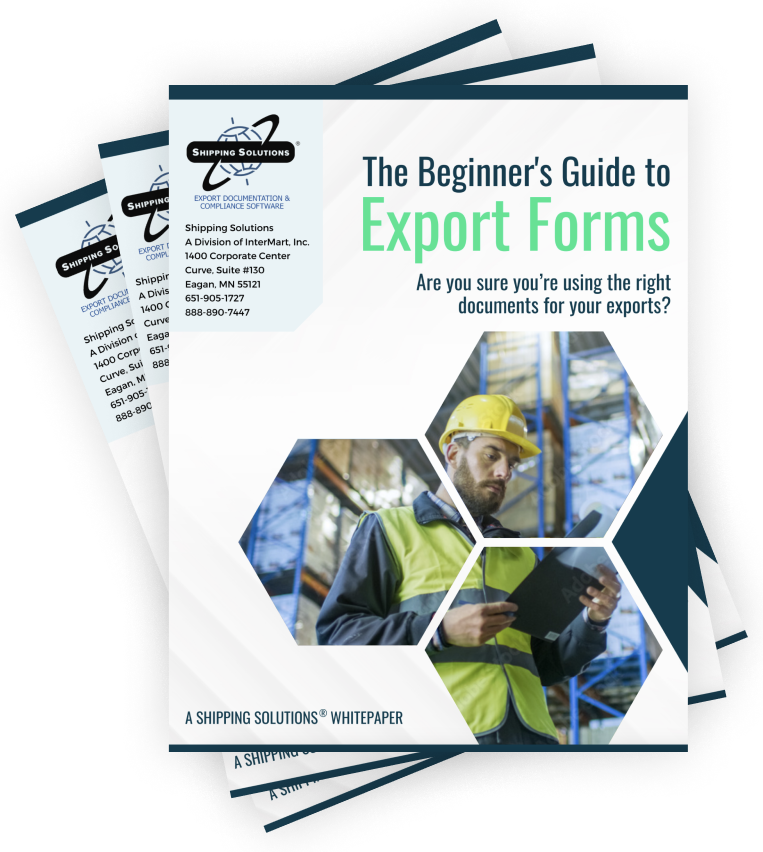The International Trade Blog Shipping Solutions Software
Shipping Solutions and the Modernized ACE Portal
On: March 3, 2022 | By:  Lisa Nemer |
3 min. read
Lisa Nemer |
3 min. read
 One of the benefits of the Shipping Solutions export documentation and compliance software is that you can use it to file your Electronic Export Information (EEI) through AESDirect on the Automated Commercial Environment (ACE) Portal. In 2022, U.S. Customs and Border Protection (CBP) is making some changes that all AESDirect users need to be aware of.
One of the benefits of the Shipping Solutions export documentation and compliance software is that you can use it to file your Electronic Export Information (EEI) through AESDirect on the Automated Commercial Environment (ACE) Portal. In 2022, U.S. Customs and Border Protection (CBP) is making some changes that all AESDirect users need to be aware of.
CBP is conducting an ACE Portal Modernization project that has several phases. The first phase is simply a new login screen. This first phase of ACE Modernization does not include any changes to the AESDirect system of filing Electronic Export Information (EEI), but it does change the process required to get to the AESDirect screen. The second phase may include changes to AESDirect filing, but the second phase will not be implemented until June 2022 at the earliest.
When you click the AES button in Shipping Solutions and then click the Login tab, you will see the new login screen. See screenshot below.
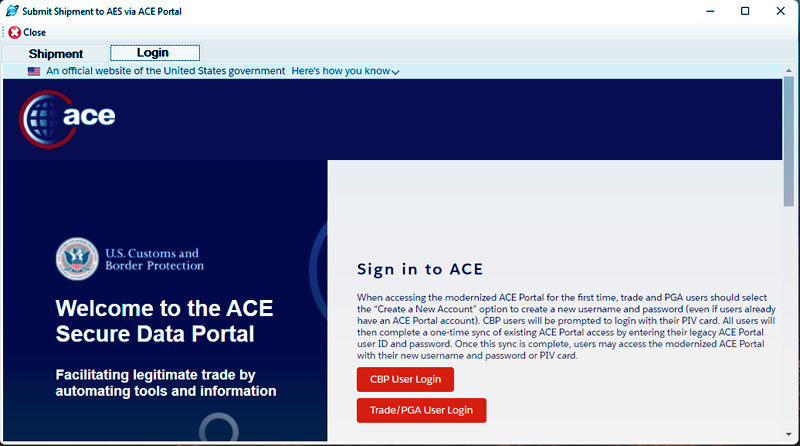
Shipping Solutions users should follow these steps to do an AESDirect filing:
- In Shipping Solutions, go to the EZ Start tab and click the AES button.
- Click the Login tab.
- Click Trade/PGA User Login
- Login with your email address and password.
- Receive the security token via your regular email and enter it on the screen.
- Accept CBP's terms.
- You will see the new ACE portal screen. Click the References tab.
- Click Legacy ACE. (If you receive the message "The SAML message is invalid," close the AES screen. Then reopen and try again.)
- You will then see the familiar ACE portal screen.
- Click the Accounts tab.
- In the Account Type drop-down box select Exporter and click Go.
- Click the Shipping Solutions Shipment tab and click Create Filing.
- Review your information and click Submit. You will either get a thumbs up or thumbs down from AESDirect.
If you do not yet have a Modernized ACE login, click the Trade/PGA User Login button and then click the Create An Account button. Your new Modernized ACE User Name will be your email address, and you can create your own Modernized ACE password.
After you create the new account, you will be asked to pair it with your Legacy ACE account. You will need to enter your ACE Legacy User Name (8-character user name that starts with your initials) and the corresponding ACE Legacy Password (the long one you had to change every 90 days) to connect the Legacy and Modernized accounts. This is best done at the CBP website (ace.cbp.dhs.gov) rather than from Shipping Solutions.
After the accounts are paired, you will no longer need your ACE Legacy User Name and Password, but hang on to it anyway. For the last few weeks, CBP has been switching the login screens between ACE Legacy and ACE Modernized. If you see the old white screen, you login with your ACE Legacy login (8-character user name that starts with your initials). If you see the new blue screen, you login with your ACE Modernized login (email address).
We will keep updating this blog post as we get more information from CBP. If you have questions give us a call at 651-905-1727 or send an email to help@shipsolutions.com.
This article was first published January 22, 2022. We will continue to update and republish the post as more information about ACE Portal Modernization Project becomes available.

About the Author: Lisa Nemer
Lisa Nemer leads the customer service and finance teams at Shipping Solutions, a software company that develops and sells export document and compliance software targeted specifically at small and mid-sized U.S. companies that export. If you have ever called Shipping Solutions with a question or problem you've probably talked to Lisa! Prior to joining Shipping Solutions, Lisa spent 14 years in finance and technology-related jobs for a Fortune 500 company in Minneapolis.