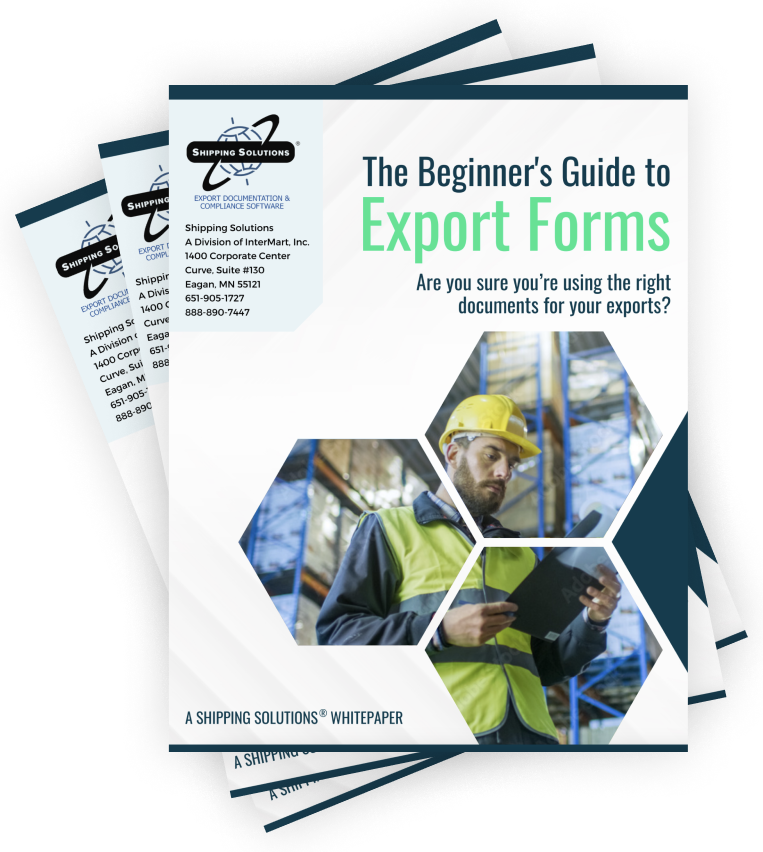The International Trade Blog Shipping Solutions Software
Shipping Solutions Version 9.19 and 8.19 Now Available
On: April 29, 2024 | By:  Lisa Nemer |
3 min. read
Lisa Nemer |
3 min. read
.png?width=497&height=320&name=Shipping%20Solutions%20version%209.19%20-%208.19%20(1).png) Shipping Solutions export documentation and compliance software is pleased to announce the release of Professional and Enterprise Version 9.19 and Classic Version 8.19. Annual Maintenance Program (AMP) subscribers can download the new versions for free from the AMP website.
Shipping Solutions export documentation and compliance software is pleased to announce the release of Professional and Enterprise Version 9.19 and Classic Version 8.19. Annual Maintenance Program (AMP) subscribers can download the new versions for free from the AMP website.
If you aren't an AMP member, send an email to help@shipsolutions.com or call 888-890-7447 for more information.
The new versions include the following enhancements:
New Document Groups
Users can now set up groups of documents to be used in specific situations like exports to certain countries or customers or for specific types of products. These documents are assigned to a print group, so that users can just choose a group rather than having to remember to select each individual document to print. The document groups appear at the top of the list of documents on the Preview/Print/Email screen.
There are two ways to setup a Document Group. Go to the Preview/Print/Email screen on the EZ Start tab. Hold down the Ctrl key and click on the documents you want to assign to a group. Right click on one of the highlighted documents and select Create Document Group. Give the group a name and click OK. Spaces are allowed in group names but not special characters. You won't see your newly created document group until you close and reopen the Preview/Print/Email screen.
The second way to create a Document Group is on the Admin tab, Global Settings screen. Click Manage Document Groups. Click New, enter a name for your document group, and hold down the Ctrl key while you select the documents you want assigned to the group. Click Save. On this screen you will also see a drop-down list with all your document groups. You can select one and then hold down the Ctrl key to add or delete documents from the group. Click Save to save the edited group.
A group titled Standard Docs has been set up for you. You can edit or delete this document group on the Manage Document Groups screen.
Quicker access to the Customize Documents Screen
You can now save time by opening the Customize Documents screen right from the Preview/Print/Email screen on the EZ Start tab. Right click on any document and select Customize. This will open the Customize Documents screen for that document. Make any changes and click Save and Close. You can then preview, print and email the document as you normally would. Previously, in order to customize a document you had to go to the Tools tab, Customize Documents tree and click on the document you want to customize. After making changes, you would then have to return to the Preview/Print/Email screen.
Free Trade Agreement Adjustments
In version 9.18/8.18 of the software we improved the options for entering and storing information about how your products qualify under one or more of the U.S.'s Free Trade Agreements (FTA). However, we got feedback from you, our customers, that in some situations the changes we made did not suit your needs, so we made the following adjustments.
- For companies that only use Shipping Solutions for creating FTA Certificates of Origin, relying on the Ultimate Consignee country code to determine the applicable FTA did not work because those customers don't fill in an Ultimate Consignee. So, we have modified Shipping Solutions to first look at the country code of the FTA Importer. If there isn't one, then it checks the Ultimate Consignee country code and uses that to determine which FTA applies to the shipment.
- For shipments going to Mexico but stopping at the U.S. border first, some companies show a U.S. address as the Ultimate Consignee. In version 9.18, that would display no applicable FTA because it appears to be a domestic shipment. In version 9.19, we have modified the software to display the USMCA even if both the Exporter and Ultimate Consignee country codes are the U.S.
- We have modified the FTA criteria grid on the Products Database to more easily see if any criteria are missing by graying out fields that are not applicable to any particular FTA.
Other Changes
Other enhancements include:
- The Bureau of Industry and Security has issued two new license types: C67 and C68. These have been added to the license type drop-down list in Shipping Solutions.
- On the Find and Select Shipments screens users can now enlarge the grid that displays all the previous shipments so they can see all the columns in one view.
- The Data Exchange Manager (DXM) has been modified to account for German and Japanese language characters when importing orders from an accounting, order-entry, or ERP system (Professional and Enterprise only).
AMP members can download the update for free from the AMP login page. Others can contact us at help@shipsolutions.com for pricing.

About the Author: Lisa Nemer
Lisa Nemer leads the customer service and finance teams at Shipping Solutions, a software company that develops and sells export document and compliance software targeted specifically at small and mid-sized U.S. companies that export. If you have ever called Shipping Solutions with a question or problem you've probably talked to Lisa! Prior to joining Shipping Solutions, Lisa spent 14 years in finance and technology-related jobs for a Fortune 500 company in Minneapolis.