Save All Your Shipment Records and Generate Reports
Classic, Professional & Enterprise Versions
Do you need to reprint a set of export documents? Shipping Solutions makes it easy to search through all your shipments to find the one you’re looking for. Is there a last-minute change to a shipment? Find the shipment record, edit the data and print a new set of forms.
Do you make regular shipments to certain customers? Find your last shipment, click a button to copy the information to a new shipment record so you preserve the integrity of your old shipment data, make whatever changes you need to make, and print a new set of forms in a fraction of the time of starting from scratch.
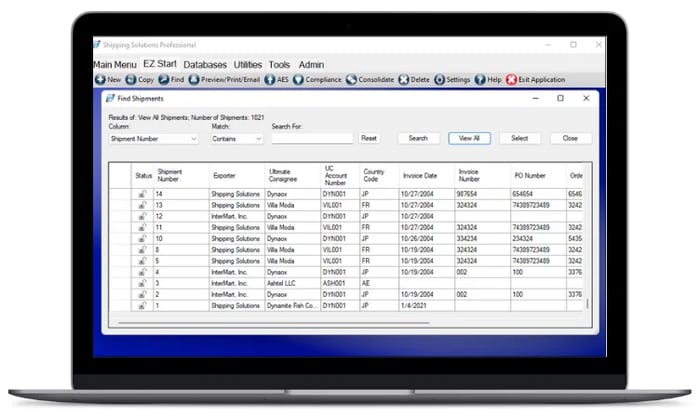
When it comes time to take a broader view of your export shipping information, Shipping Solutions provides a preformatted list of reports. View, print or email a report that identifies how much you’ve shipped to a particular country or with a particular freight forwarder or several other metrics within a date range you define.
If you can’t find a premade report that meets your needs, you can create a custom report in Shipping Solutions using any of the export data you need. You can then save that report as an Excel spreadsheet file.
Watch: Generating Reports from Shipping Solutions Export Software
—> Next Shipping Solutions Feature: Monitor Each Step in Your Export Process
What our customers say about us
I have about 272 team members using Shipping Solutions, mostly in the U.S., but also at a plant in Mexico, [and I] have visualization of every shipment that goes out of every location… The system is very easy to use. Our employees love using it. It makes life a lot easier for a lot of us.
Sandy Schultz
Quad
Shipping Solutions has been the best thing to happen to our exporting program. We are able to store unique customer data in a uniform way. No more trying to remember how to fill out every carrier's forms. No more entering and reentering information into multiple locations. Enter it once and be done. The restricted party screening is a great tool. One click and you're done. Shipping Solutions has saved us time, money and aggravation. I would recommend Shipping Solutions to anyone who exports.
Carol L. Wilson
Frontline
I just love this program! It makes my job fast and efficient. Customers and freight forwarders love my paperwork.
Ana Zax
Diamon-Fusion International
We are a small, but rapidly expanding company. Without Shipping Solutions Professional, we'd be lost in a sea of export orders. It helps us process and track our orders so quickly and efficiently, we don't want to be without it! Before we tried to do it all by hand, which cost us a lot of time and errors. Thanks for creating such an essential product!
Dacia Lindner
Diamon - Fusion International
Restricted party screening and filing through AES are my two favorite Shipping Solutions features!
Carol Bubbico
Cornelis Networks
Shipping Solutions is an excellent software package especially for the smaller exporter. The software is user friendly and easily adapted to individual company requirements. The online User Guide is easy to use with step-by-step illustrations of each screen. The Annual Maintenance Program provides users with the latest updates as they become available. The Customer Service Support Team is very responsive in addressing any technical questions.
Leah Kieffer
Brooks Instrument
We purchased your Shipping Solutions and are extremely happy with its capabilities. It's fast and easy to use.
Linda J. Weller
Production Control Units, Inc.
