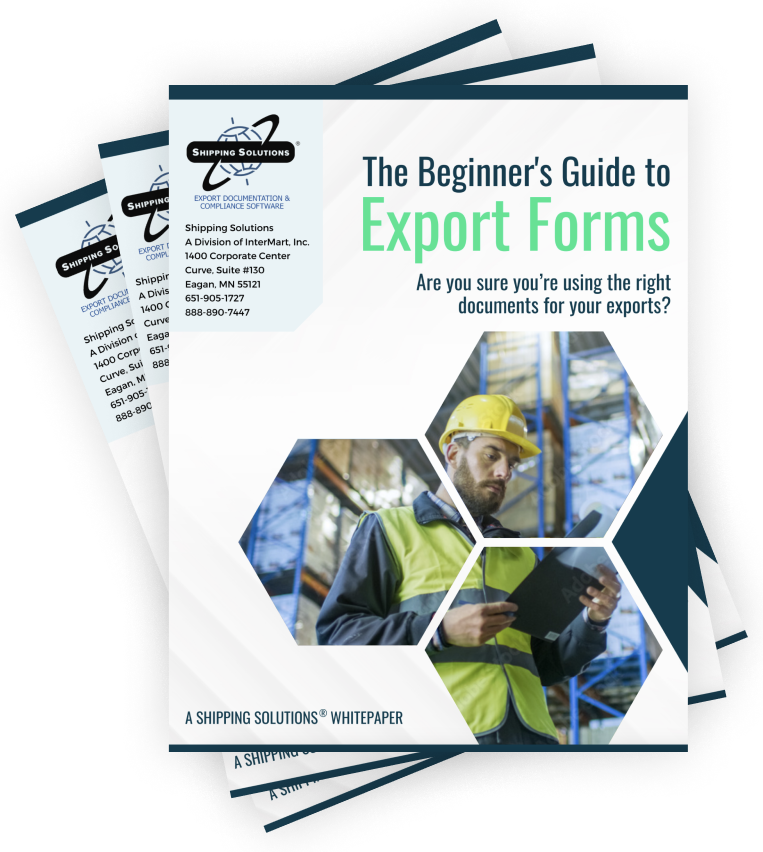The International Trade Blog Export Forms
6 Reasons Not to Use Word Templates for Your Export Documents
On: April 27, 2020 | By:  David Noah |
6 min. read
David Noah |
6 min. read
 In Minnesota, you go out of your way to celebrate the end of winter, because up here, it lasts a very long time.
In Minnesota, you go out of your way to celebrate the end of winter, because up here, it lasts a very long time.
The first snow of the season fell in Minnesota on October 3, 2019. And the last winter storm (at least I hope it's the last) dumped 10 inches of snow in the state on April 12, 2020.
One of my favorite ways to celebrate the end of winter is by grilling in the backyard.
As I went out to grill yesterday, I realized my gas tank was empty just as I tried to ignite the grill. It was already pretty late, and I didn’t have time to exchange the tank. I sighed and went back inside, resigning myself to the fact that those delicious steaks I was looking forward to grilling had to be cooked inside. It just wasn’t the same—it took longer, and the steaks tasted only half as good.
“OK, Dave,” you’re probably thinking, “what does that have to do with using Microsoft Word or to complete my export documents?”
Here’s how: In my situation, I had to use a generalized tool (an oven) instead of my specialized tool (my gas grill) to complete a task (grilling steaks). The results weren’t as good.
The same thing happens when you use a general word processing program, like Microsoft Word or Google Docs, instead of using a specialized software to complete your exporting documents. You can do it, but it will probably cost you time and money, and cause you frustration you don’t need.
1. Word Templates Aren’t Always Accurate
When you download a document template or use the one that your company always uses, you’re trusting that the file is accurate in the moment, which may or may not be the case. Templates aren't automatically updated as regulations and requirements change and best practices evolve.
Are you taking the time to monitor regulatory changes daily and verify that those changes are reflected in the forms you’re using? That’s exactly what Shipping Solutions does. With Shipping Solutions, you get the assurance that a team of industry experts stands behind the product and works daily to keep it updated.
Furthermore, when you grab a template online or try to format one yourself, you don’t know that document’s validity or intended purpose. With more than 3,000 clients and hundreds of thousands of shipments under our belt, you can trust that our software reflects industry standards.
2. Word Templates Don't Share Data
You usually need to create a variety of documents for every export shipment. It's not unusual to prepare five or more forms for every shipment. When you use a Word or other types of templates for these forms, you have to reenter the same information into these documents again and again.
Shipping Solutions software allows you to enter all of the data once, so you don’t waste time on data entry. This doesn’t just save time, it maintains consistency in your documents.
Here’s just one example of why consistency matters: If you’re relying on a letter of credit, you have to make sure your documents are uniform in order to get paid. Inconsistent documents take time and are expensive to correct—they will almost always delay your payday, too.
Shipping Solutions software gives you the ability to correct an error in one place that transfers throughout all the documents, which templates can’t do for you.
3. Word Templates Lack Important Export Features
- Word templates don't give you the ability to file your electronic export information through AESDirect, a critical function Shipping Solutions offers.
- Word templates don't easily connect to your company's accounting, ERP or order-entry system. This back-and-forth of files means lost time and the chance to introduce more errors. We solve that problem by letting you decide if you want to integrate your shipping and accounting systems and then guiding you through it.
- Word templates don't include export compliance screening capabilities like Shipping Solutions Professional does. Preparing the documents is only part of the job—export compliance is the other half. Don’t wait until it’s too late to understand your role in export compliance.
- Word templates can't easily be modified for each of your users. Different people in your company's export process have different responsibilities. Shipping Solutions software lets you create a variety of profiles and assign specific user rights, so everyone can do their job without modifying data that shouldn't be changed.
- Word templates don't make it easy to convert back and forth between the imperial measurements most U.S. companies use and the metric measurements often required on export forms. Most templates don't allow you to convert currencies on an invoice from U.S. dollars to a foreign currency, if required. Shipping Solutions does both.
4. Word Templates Don't Store Your Contacts and Products
Microsoft Word and Google Docs are word processing programs, and they're just not designed for exporters. They don't allow you to enter or import lists of your products, customers, freight forwarders, and other contacts and store them in databases like the Shipping Solutions software does.
With Shipping Solutions, you can easily select a product or contact from a drop-down list, and the software automatically enters all the related information into the various export documents. Again, the less typing you have to do, the less chance you have for errors that can slow down your shipments and slow down payment.
5. You Risk Downloading Bad Templates
Not only does relying on Word or other templates put you at risk of using outdated or incorrect export forms, it's a giant security risk. Unfortunately, there are plenty of people out there who are looking to infect your computer with viruses for mischievous or other, more nefarious purposes. By downloading templates from untrusted sources, you may risk downloading a virus, which puts your computer’s stability (and your important documents and files) at risk.
Even if you are confident about the quality of the template you have downloaded or created, do you have the same level of confidence about the templates people in other parts of your company are using? Shipping Solutions software makes sure everyone at your company who needs to create export paperwork does so consistently and accurately.
6. It's Just You and Your Word Template
When you complete export documents with Microsoft Word or other templates, it’s just you and your computer screen. How’s that for assurance? We’ve got a better way. Our live phone and email support, annual maintenance programs, user guides, training videos, and online help desk are available to help you easily and successfully complete export forms. You don’t have that support structure if you’re just downloading a template.
Bonus Reason #7: Accessing Your Export Forms
During this time of a global pandemic, there's a seventh important reason not to use Word templates to create your export documents: They don't provide a single common program in which you and your colleagues can create, store and access your documents for all your shipments while you are working at home.
Shipping Solutions export documentation and compliance software stores all your shipments records in a centralized database where any user can access the documents being created for the current export shipment, as well as all your previous export shipments. And the software allows you to create reports, so you can quickly identify when, where and how many of your goods you've shipped anywhere in the world.
Shipping Solutions software ensures that no matter where your current office space is located, you can make sure your documents are ready as soon as your exports are ready to ship!
A Few Final Words
Yes, you can complete your export documents using Word or other templates, but should you? Only if you’re OK with mediocre results.
If you’re ready to move from pan-fried meat to gourmet grilled steak, complete your documents using Shipping Solutions software. We can show you how easy that can be. Whet your appetite and see how much easier this is compared to the way you’re filling out forms now.
This article was originally published in November 2014. It has been updated to include current information, links and formatting.

About the Author: David Noah
As president of Shipping Solutions, I've helped thousands of exporters more efficiently create accurate export documents and stay compliant with import-export regulations. Our Shipping Solutions software eliminates redundant data entry, which allows you to create your export paperwork up to five-times faster than using templates and reduces the chances of making the types of errors that could slow down your shipments and make it more difficult to get paid. I frequently write and speak on export documentation, regulations and compliance issues.