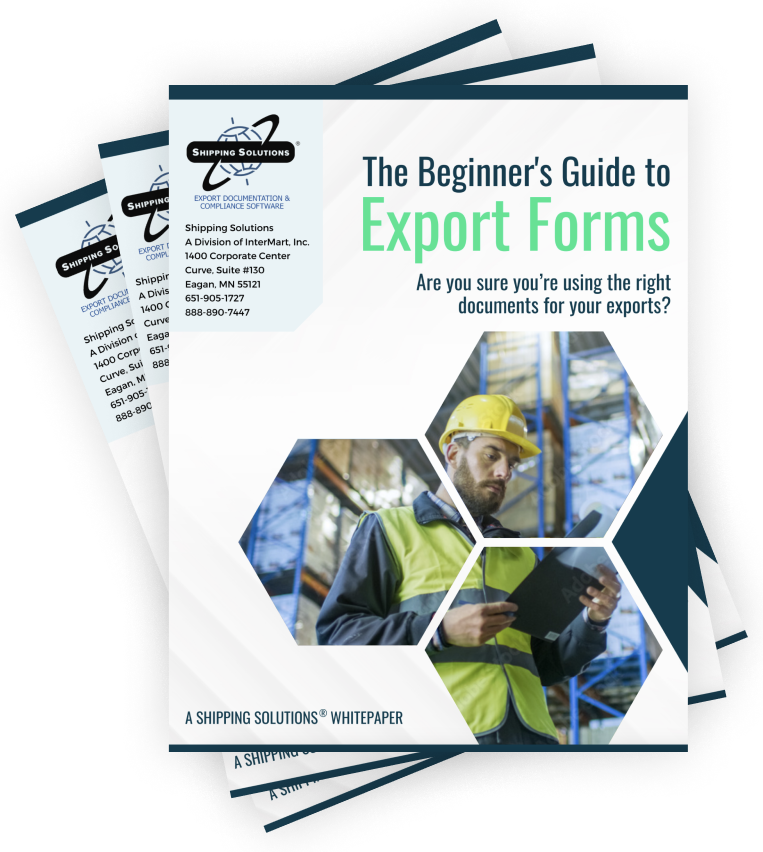The International Trade Blog Shipping Solutions Software
Understanding the Generic Certificate of Origin Screen in Shipping Solutions Export Software
On: April 11, 2017 | By:  Lisa Nemer |
3 min. read
Lisa Nemer |
3 min. read
 In my continuing series on the Shipping Solutions EZ Start screens, I have to admit, I was happy to get to the screen called Generic Certificate of Origin. It's a small screen with only a few data fields. How hard can it be to explain?
In my continuing series on the Shipping Solutions EZ Start screens, I have to admit, I was happy to get to the screen called Generic Certificate of Origin. It's a small screen with only a few data fields. How hard can it be to explain?
The truth is, however, understanding the Generic Certificate of Origin is more complicated than it might seem.
A generic certificate of origin is used to certify to the importer where the goods were manufactured. Unlike the USMCA Certificate of Origin, which only pertains to the U.S., Canada and Mexico, or the CAFTA Certificate of Origin, which only pertains to the U.S. and a group of Caribbean nations, the generic certificate of origin can be used for any country you are exporting to.
The generic certificate of origin includes a description of your goods, their Harmonized Tariff System (HTS) codes, and their countries of origin, no matter where in the world that might be. In Shipping Solutions, this information is entered on the EZ Start-Product Detail screen. The generic certificate of origin also includes the names of the exporter and importer, which are entered on the EZ Start-Contacts screen. The rest of the information on the form is entered on the EZ Start-Generic Certificate of Origin screen.
The Statement
Some countries require a generic certificate of origin be signed by a chamber of commerce. Shipping Solutions includes a statement in the Phrases database that can be used at the bottom of the form, and is generally accepted by all chambers of commerce.
Before using the statement, however, you will want to edit it to include the name of your local chamber. Go to the Databases tab, Phrases screen, and select the Cert of Origin Statement. You will see where you need to insert the name of the chamber of commerce that will be certifying your certificate of origin. You can also add a new statement if you don't like the one that is preloaded in Shipping Solutions. Return to the EZ Start-Generic Certificate of Origin screen and select the statement from the drop-down list.
If you do not need your certificate signed by the chamber of commerce, you do not need to select a statement from the drop-down list. You can also hide the signature line provided for the chamber secretary by going to the Tools tab, Customize Documents screen. Select Certificate of Origin (Generic) and uncheck the Display Signature Line check box.
Dated At, Day, Month and Year
These fields will describe when and where the certificate of origin is signed. Even if you are not having a chamber of commerce sign the document, a representative of your company will need to sign it as the exporter, so you should fill in these fields. The Dated At field should include the city and state where the certificate is being signed, and day, month and year are self explanatory.
Signature
If you have a signature saved on your profile, it will be filled in the Signature box on the EZ Start-Generic Certificate of Origin screen. You can override the signature on your profile by selecting a different signature in the drop-down box.
There is a spot for one other signature on the generic certificate of origin, and that is for a notary public. Most generic certificates of origins should be notarized (and a chamber of commerce can generally do that for you as well), but if you decide not to have it notarized, you can remove the spot on the document for the notary's signature by going the the Tools tab, Customize Documents screen. Select Certificate of Origin (Generic) and uncheck the Display Sworn By Statement check box.
For more information on the Generic Certificate of Origin, watch my video or check out these blog posts on the Internation Trade Blog:

About the Author: Lisa Nemer
Lisa Nemer leads the customer service and finance teams at Shipping Solutions, a software company that develops and sells export document and compliance software targeted specifically at small and mid-sized U.S. companies that export. If you have ever called Shipping Solutions with a question or problem you've probably talked to Lisa! Prior to joining Shipping Solutions, Lisa spent 14 years in finance and technology-related jobs for a Fortune 500 company in Minneapolis.