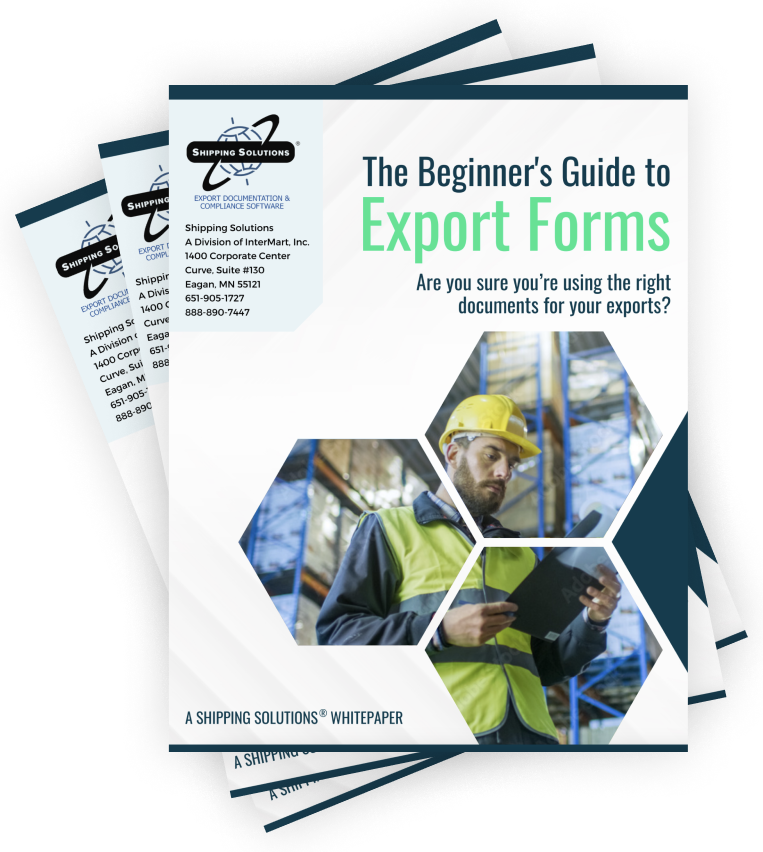The International Trade Blog Export Forms
What You Need to Know about the Canada Customs Invoice
On: November 16, 2022 | By:  David Noah |
3 min. read
David Noah |
3 min. read
 For many exporters, Canada is the first country they decide to export to, and it’s easy to see why trade with our neighbors to the north is a smart business decision. According to these facts from the U.S. Trade Representative:
For many exporters, Canada is the first country they decide to export to, and it’s easy to see why trade with our neighbors to the north is a smart business decision. According to these facts from the U.S. Trade Representative:
- Canada was the United States' largest goods export market in 2022, accounting for 17.3% of total U.S. goods exports.
- U.S. exports of goods to Canada were $356.5 billion in 2022. That same year, U.S. exports of services were $71.3 billion.
- The U.S. goods and services trade totaled $908.9 billion in 2022.
Exporters choose to send their goods to Canada because it’s fairly simple. There’s not a significant distance or language barrier, and shipments to Canada don’t require an electronic export information (EEI) filing through AESDirect (except when shipping used vehicles or in cases where an export license is required).
However, exporters can’t forget that they are exporting to a different country with different laws and regulations, which means there are some additional documentation concerns to consider. The Canada Customs Invoice (CCI) is one of the most important.
What is the Canada Customs Invoice?
According to the Canada Border Services Agency, the Canada Customs Invoice (CCI) is a special invoice that incorporates more data elements than a standard commercial invoice. It is required for U.S. exports to Canada in the following situations:
- The commercial shipment is valued at over $2,500 CAD.
- The shipment is not classified under HTSUS Chapter 9810.
- The shipment is subject to duties and sales taxes.
The CCI can be filled out by the exporter, importer or their agents (so long as the exporter provides all of the information required).

What happens if you don’t use the CCI?
If you’re required to use the CCI and don’t, or if the form is incomplete or inaccurate, you will delay your shipment at the border, which, ultimately, will delay your payday.
CCI Requirements
The CCI must be completed to show the following:
- The transferor as the exporter.
- The transferee as the purchaser.
- The original vendor as the vendor.
In addition to providing the general data regarding the transacting parties, the exporter must specify the conditions of the sale, the terms of payment and complete details relative to packing, a description of the goods, the unit price and the total price.
The CCI must also document whether or not transportation and insurance charges, export packing, and charges for construction or assembly in Canada are included in the selling price. Canada Customs is also very interested in whether or not commission or royalty payments are involved.
You can learn more about these mandatory fields in the article Canada Customs Invoice: 7 Mandatory Fields, from Pacific Customs Brokers Ltd.
Additional Resources
The Canada Border Services Agency explains how to complete the required fields in a CCI on their website. You can also learn more about exporting to Canada in the article Exporting to Canada: What You Need to Know.
Like what you read? Subscribe today to the International Trade Blog to get the latest news and tips for exporters and importers delivered to your inbox.
This article was first published in August 2016 and has been updated to include current information, links and formatting.

About the Author: David Noah
As president of Shipping Solutions, I've helped thousands of exporters more efficiently create accurate export documents and stay compliant with import-export regulations. Our Shipping Solutions software eliminates redundant data entry, which allows you to create your export paperwork up to five-times faster than using templates and reduces the chances of making the types of errors that could slow down your shipments and make it more difficult to get paid. I frequently write and speak on export documentation, regulations and compliance issues.