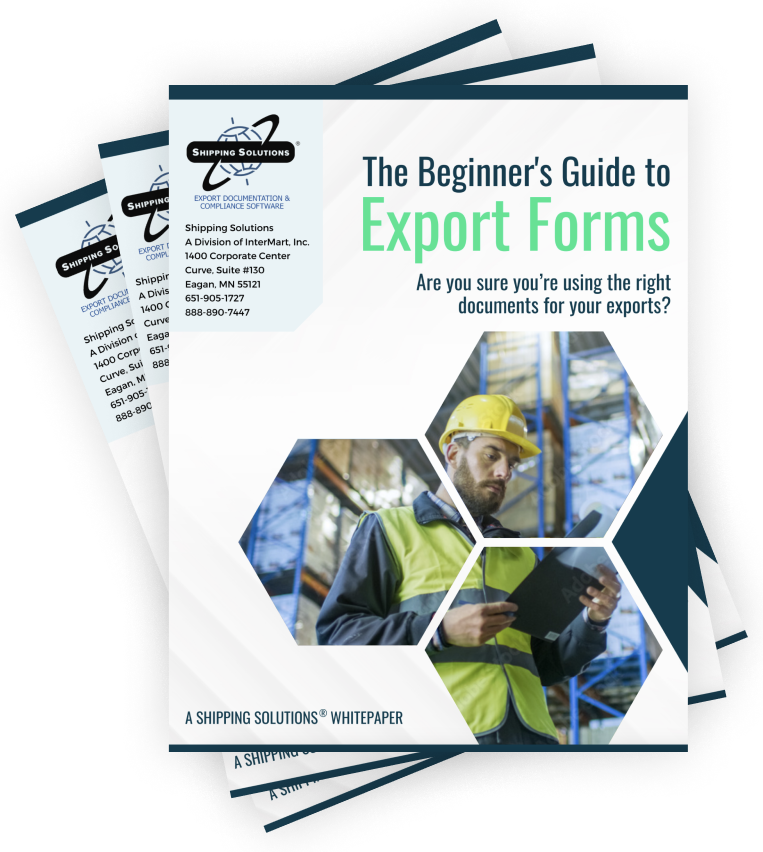The International Trade Blog Export Forms
The Free Trade Agreements Screen in Shipping Solutions Export Software
On: October 19, 2024 | By:  Lisa Nemer |
5 min. read
Lisa Nemer |
5 min. read
 Today in my continuing series on the Shipping Solutions EZ Start screens, I describe the Free Trade Agreements screen.
Today in my continuing series on the Shipping Solutions EZ Start screens, I describe the Free Trade Agreements screen.
The United States has Free Trade Agreements (FTAs) and Trade Promotion Agreements (TPAs) with different countries and regions of the world. These agreements provide for the elimination or reduction of duties paid on goods that qualify. Generally goods need to be produced in one of the FTA countries to qualify for preferential treatment. Some agreements have specific certificates of origin that are required to show that goods qualify, but most only require a statement verifying origin.
Shipping Solutions has created certificates of origin for many FTAs and TPAs based on the U.S. government's suggested format and industry best practices.
The EZ Start-Free Trade Agreement screen is used for the following Certificates of Origin:
- United States-Mexico-Canada Agreement (USMCA),
- United States-Australia FTA,
- Central America-Dominican Republic-United States (CAFTA-DR) FTA,
- United States-Chile FTA,
- United States-Colombia TPA,
- United States - Japan FTA,
- United States-Korea FTA,
- United States-Panama TPA
- United States-Peru TPA, and
- United States-Singapore FTA.
- It is also used for the Commercial Invoice for Israel, which is used in lieu of a Certificate of Origin for the United States-Israel FTA.
The EZ Start-Free Trade Agreement screen does not include all the fields that appear on the USMCA and other FTA/TPA certificates of origin. It only includes the information that is not on the Contacts and Product Detail EZ Start screens.
The Importer, Producer and Certified By Buttons
The names and addresses of the importer of the goods, the producer of the goods, and the person certifying that the goods qualify for FTA status must be entered on the certificates of origin.
The Importer may or may not be your Ultimate Consignee, so that is why there is a separate contact record for the Importer. Click the Importer button and enter the information manually on the screen, or click the Add Contact from Database button to select it from one of your Shipping Solutions contact databases. You can also enter UNKNOWN or VARIOUS, although vague answers in this field may invite scrutiny as it is important to know who is receiving your goods in the foreign country.
The Producer is the company that made the goods. If your company produced the goods, you can enter SAME. If there are multiple producers, state Various or provide a list of producers. If you wish for the producer to remain confidential you may state, “Available upon request by the importing authorities.” Click the Producer button and enter the information manually, or click the Add Contact from Database button to select it from one of your Shipping Solutions contact databases.
The person certifying that the goods qualify for FTA status is often the exporter, but it could also be the producer if the producer is completing the certificate of origin for the exporter or the importer. Click the Certified By button and enter the information manually, or click the Add Contact from Database button to select it from one of your Shipping Solutions contact databases.
You can also enter these contacts by right-clicking in the white box on the EZ Start-Contacts screen, choosing Add Contact, and then selecting FTA Importer, FTA Producer, or FTA Certifier. If you enter them using this shortcut on the Contacts screen, you will also see the addresses when you click the buttons on the EZ Start-Free Trade Agreement screen.
The Dates
There are three dates on the EZ Start-Free Trade Agreement screen. The FTA Date is the date you are signing the statement and certifying the goods. That date appears in the lower left corner of the FTA certificates.
The Blanket Dates appear in the upper right section of the FTA certificates. Your certificate of origin becomes a blanket certificate of origin when you enter dates in these boxes. The blanket period can be any period of time up to one year. A blanket certificate of origin would be used when the certificate covers multiple shipments of identical goods sent to a specific company. By providing the blanket certificate of origin, you do not need to send a certificate with every shipment.
Since they are only good for one year, new blanket certificates of origin have to be created each year. You can save a lot of time creating your blanket certificates by using Shipping Solutions. Create one blanket certificate and then select an Importer from your Shipping Solutions database and print the certificate or create a pdf to be emailed to your customer. Then simply change the Importer and repeat the process.
You can change the format of the Blanket Dates by going to the Tools tab, Customize Documents screen, and selecting the certificate of origin that you want to change.
If you don't enter a blanket date, the Commercial Invoice Number from the EZ Start-Invoices-Proforma/Commercial screen will appear on the USMCA documents. The reason is that if no blanket dates are entered, the document covers just one shipment, associated with the invoice number. If blanket dates are entered, then the document covers a period of time. In that case, the invoice number does not display because there would be multiple shipments during that period of time.
The Drop-Down Menus
There are two drop-down menus on the EZ Start-Free Trade Agreement screen. The USMCA Certified By drop-down designates who is certifying that the goods qualify for preferential treatment under the terms of the FTA. Your selection of the Importer, Exporter or Producer will appear near the bottom of the USMCA documents.
The Israeli Declaration By drop-down menu designates whether the Exporter or Producer is certifying that the goods qualify under the rules of the United States-Israel Free Trade Agreement. The declaration appears in the lower left corner of the Commercial Invoice for Israel.
Signature
If you have selected a signature on your Profile (see the Admin tab, Profile Settings screen), that signature will be populated in the Signature drop-down box. You can override that signature by selecting a different signature from the drop-down box. You may want to do this if you have a different person preparing your certificates of origin than prepares your other documents. To add signatures to Shipping Solutions see the Admin tab, Signatures and Logos screen.
This article was first published in March 2017 and has been updated to include current information, links and formatting.
Like what you read? Join thousands of exporters and importers who subscribe to Passages: The International Trade Blog. You'll get the latest news and tips for exporters and importers delivered right to your inbox.

About the Author: Lisa Nemer
Lisa Nemer leads the customer service and finance teams at Shipping Solutions, a software company that develops and sells export document and compliance software targeted specifically at small and mid-sized U.S. companies that export. If you have ever called Shipping Solutions with a question or problem you've probably talked to Lisa! Prior to joining Shipping Solutions, Lisa spent 14 years in finance and technology-related jobs for a Fortune 500 company in Minneapolis.