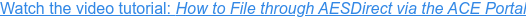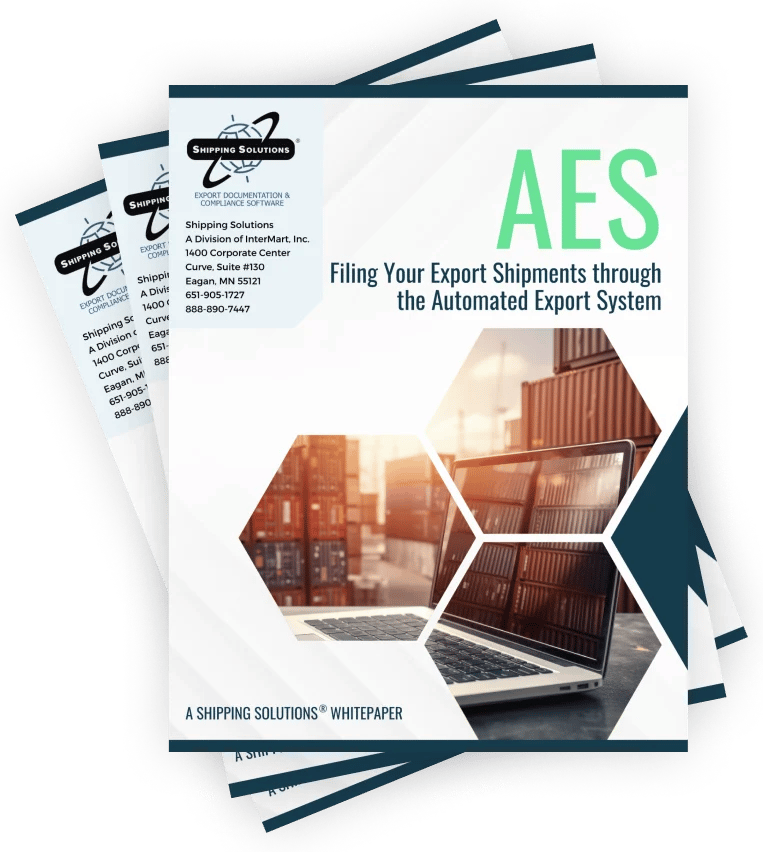The International Trade Blog Export Compliance
Filing through AESDirect: 20 Terms Exporters Need to Know
On: July 6, 2020 | By:  David Noah |
15 min. read
David Noah |
15 min. read
 Does your company export goods valued at more than $2,500 to anywhere other than Canada? If so, you’re probably no stranger to the U.S. Foreign Trade Regulations (FTR) that require your Electronic Export Information (EEI) be filed through AESDirect on the Automated Commercial Environment (ACE) server.
Does your company export goods valued at more than $2,500 to anywhere other than Canada? If so, you’re probably no stranger to the U.S. Foreign Trade Regulations (FTR) that require your Electronic Export Information (EEI) be filed through AESDirect on the Automated Commercial Environment (ACE) server.
The AESDirect filing process can be intimidating. (Just look at all the acronyms in my very first paragraph.) And the penalties for misfiling—or failing to file—can be tens of thousands of dollars. That's why many exporters pay a third party, typically their freight forwarder, to file on their behalf.
While you can outsource that responsibility, you can't outsource the liability. Your company is still on the hook for the accuracy of the information that's filed. So whether you do your own EEI filings through AESDirect or not, you still need to know the common terms that refer to the process.
Glossary of AES Terms
All exporters should be aware of and understand these 20 key terms:
The Automated Export System (AES)
AES is the system U.S. exporters use to electronically declare their international exports, known as Electronic Export Information (EEI), to the Census Bureau to help compile U.S. export and trade statistics. It is also used by other government agencies for trade enforcement purposes. AESDirect is the platform to which exporters submit the data.
As a general rule, if your company exports goods valued at more than $2,500 per Schedule B number to anywhere other than Canada or goods that require an export license, the FTR require that you or your agent (typically a freight forwarder) file through AESDirect. Filing Your Export Shipments through AES explains when you need to file.
In 2014, an Executive Order required a single portal be used for receiving data required for both the release of imported cargo and the clearance of cargo for export; in early 2016, AESDirect filings moved from the legacy AESDirect platform to CBP's Automated Commercial Environment (ACE).
Electronic Export Information (EEI)
EEI is the data that must be submitted to the Census Bureau through AESDirect when a filing is required. The U.S. Foreign Trade Regulations have AES filing requirements for exports to anywhere other than Canada if the value of the exported goods grouped by Schedule B number is more than $2,500, if the goods require an export license, or when exporting a used vehicle. In addition, most exports to Russia, China and Venezuela require an EEI filing regardless of the value of the goods. Review the regulations for a complete and updated list of filing requirements.
In a standard export transaction, it is the responsibility of the U.S. Principal Party in Interest (USPPI) to submit the EEI through AESDirect. However, the USPPI can give their freight forwarder (or some other third party) a power of attorney (POA) or written statement authorizing them to prepare and file the EEI on their behalf. (In most cases, the USPPI is the same as the exporter.)
In a routed export transaction, the Foreign Principal Party in Interest (FPPI) must provide a POA or other written authorization to submit the EEI to either the USPPI or a U.S. Authorized Agent.
Foreign Trade Regulations (FTR)
The FTR are administered by the International Trade Management Division (formerly known as the Foreign Trade Division) of the U.S. Census Bureau. The FTR have a dual purpose—they allow for the collection of statistical trade data, and they provide the tactical information required by the Bureau of Industry and Security (BIS) and Customs and Border Protection (CBP) to perform their export oversight roles.
The Foreign Trade Regulations list dozens of specific pieces of information about that must be included in your AESDirect filings. It includes the exporter’s name, address and identification number, as well as detailed information concerning the exported products, including their proper classification and licensing requirements.
Several more conditional fields that may be required. You’ll find these required data fields—as well as your other responsibilities in a routed export transaction, in my blog post, Standard vs. Routed Export Shipment: What's the Difference.
You'll find more information about the Foreign Trade Regulations at the Census Bureau's website, and you can read more about the FTR’s role as one of The Three R's in Export Compliance: FTR, EAR and ITAR.
Automated Commercial Environment (ACE)
Exporters or their representatives who are filing through AESDirect need to log into the CBP's server called the Automated Commercial Environment (ACE). In order to file through AESDirect on the ACE platform, you must first create an account. If your company already has an ACE account for your imports, you will need to add the export option to your existing account.
Once you've created an account on ACE, you can log in and enter the required export information on the various AESDirect screens. If you are using an export software program like Shipping Solutions to create your export forms, you can eliminate redundant data entry by filing through AESDirect on the ACE platform with just a click of a button. Watch this six-minute video to see how easy it is to do.
The ACE platform also allows you to run reports of the EEI that has been filed through AESDirect using your company's Employer Identification Number (EIN). These reports are particularly important if you are relying on a third party to file on your behalf or if you regularly ship under a routed export transaction and the FPPI's forwarder or agent is doing the filing. Read Discover AESDirect Reports on ACE for more information about setting up the report option.
United States Principal Party in Interest (USPPI)
The USPPI is the person in the U.S. who receives the primary benefit—monetary or otherwise—of an export transaction. According to the Census Bureau, that person can be a:
- U.S. seller (wholesaler/distributor) of the merchandise for export.
- U.S. manufacturer if selling the merchandise for export.
- U.S. order party who directly negotiated between the U.S. seller and foreign buyer and received the order for the export of the merchandise.
- Foreign entity if in the U.S. when items are purchased or obtained for export.
There are certain parties who can't be the USPPI. The forwarding agent or the consolidator cannot be listed as the USPPI on the AES record with one very specific exception. A freight forwarder who acted as a customs broker and arranged import clearance of goods can be listed as the USPPI if the goods are subsequently exported without change or enhancement.
We’ve written extensively on the USPPI. Cathy Petersen’s Understanding U.S. Principal Party In Interest explains more about the USPPI, along with several case studies for added clarification.
Foreign Principal Party in Interest (FPPI)
The FPPI is the party who purchases the goods for export or to whom final delivery or end-use of the goods will be made. This party may be the ultimate consignee.
In a routed export transaction, the FPPI is responsible for :
- Controlling the movement of the goods out of the U.S.
- Designating and hiring a forwarder (also known as a U.S. agent) to facilitate the movement of the cargo and file the AES.
- Providing the Power of Attorney or written authorization to the forwarder or the USPPI in order to file through AES.
You can read more about this designation and others in our article, What The Heck Is A Routed Export Transaction?
Schedule B Code and Commodity Description
The Schedule B is the 10-digit export classification system of the United States. The first six digits of the Schedule B match the corresponding Harmonized System (HS) code. Schedule B codes are administered by the U.S. Census Bureau and used to collect and publish export statistics. Check out the article, What's the Difference between a Schedule B Code and an HS Number?
Under the U.S. FTR, exporters are required in almost all circumstances to identify and report the correct Schedule B Code of their goods through AES. The proper classification number for goods are provided in the Schedule B codes or Harmonized Tariff Schedule of the U.S. (HTSUS).
You'll find the complete list of current Schedule B codes at the Census Bureau website. In addition to including the correct code, your AES filing should include a description of the goods that can be used to verify the proper Schedule B or HTSUS number as well as the export license if one is required.
Portions of the Schedule B codes are updated annually with occasional updates mid-year.
Unit of Measure
When I talk to people who are having a difficult time filing through AES, the most common problem they have is reporting the correct unit of measure for their goods. That's because the unit of measure they use on their invoices may be different than the unit of measure required based on the Schedule B classification of their items.
A look at Chapter 10 of the Schedule B codes reveals that they not only list the 10-digit code and the item description, they also include the correct unit of measure that must be reported. Duram wheat seeds (1001.11.0000), for example, must be reported in kilograms. For a small number of goods, two units of measure are required. The quantity and value of the goods should be calculated using the correct unit of measure.
You can learn more in our article Understanding Units of Measure for the Automated Export System (AES) versus Export Invoices.
Origin
When we refer to origin in the realm of AES, we’re talking about something specific. While certificates of origin may require that you list the country of origin for each item in your shipment, AES is simply wants to know if the goods originated in the U.S. or in a foreign country: D for domestic; F for foreign.
According to the Census Bureau, domestic goods include commodities that are grown, produced or manufactured in the United States, including goods exported from U.S. Foreign Trade Zones (FTZs), Puerto Rico, or the U.S. Virgin Islands. Census says shipments of goods of foreign origin that were previously imported and are further manufactured or processed in the United States, or have been enhanced in value or changed from its original form, should be reported as domestic goods.
Foreign goods include commodities that are grown, produced, or manufactured in foreign countries and have not undergone changes in form or condition or enhancement in value by further manufacturing in the United States, in U.S. FTZs, in Puerto Rico, or in the U.S. Virgin Islands. This includes merchandise that has entered the United States and is being re-exported in the same condition as when imported.
Export Control Classification Number (ECCN)
The ECCN is an alphanumeric, five-digit classification found in the Commerce Control List of the Export Administration Regulations to identify dual-use items for export control purposes. An ECCN is different from HS, HTSUS or Schedule B numbers. The ECCN number is used to determine whether or not your goods require an Export License (see below).
ECCNs are listed in the Commerce Control List (CCL), which is divided into 10 categories. Each category is subdivided into five product groups. The first character of the ECCN identifies the broader category to which it belongs and the second character identifies the product group (BIS).
There are three ways to classify your products for export controls: You can self-classify your products, submit a commodity classification request through the Simplified Network Application Process - Redesign (SNAP-R) online, or rely on the product vendor. We talk more about these processes in our article Export Codes: ECCN vs. HS, HTS and Schedule B.
You can find out more about ECCNs and how they are classified on the Bureau of Industry and Security (BIS) website. You can learn more about ECCN and the classification process in these articles:
- USML vs. ECCN: What's the Difference?
- Harmonized System vs Export Control Classification Numbers
- Six Basic Steps for Export Compliance
Export License Number, License Type, and License Value
Depending on what you are exporting and where you are shipping, your product or products may require an export license from the U.S. Department of Commerce, State Department, or other agency. If so, the license number should be included along with the value of the goods being shipped under the license. Regardless of whether or not a license is needed, the license type or license exception needs to be included.
In addition, we've published several posts about export regulations, compliance and licenses:
- 10 Terms You Need to Know When Determining Export Compliance
- If You're Relying on Your Freight Forwarder for Export Compliance, You've Probably Already Violated the Law
- 5 Potential Problems with Your Export License Application
Export Information Code
This code identifies the type of export shipment or conditions of the exported items (i.e. goods donated for relief or charity, impelled shipments, shipments under the Foreign Military Sales program, household goods, all other shipments). The Census Bureau tells us that the overwhelming majority of exports use the code: OS - All Other Exports.
You can find a list of all of the AES filing codes in the Federal Register.
Shipment Reference Number
The shipment reference number is the number the Census Bureau and Customs use to reference a specific shipments. It is used in situations when inquiries are made about shipments and when shipment details need to change.
Every export shipment you submit to AESDirect needs to include a unique identification number that is permanently associated with a shipment. You should never reuse a reference number.
Additionally, you should document your shipment reference number on all your shipments. If someone comes to your company to do an audit, they’ll ask for the shipments with shipment reference numbers. Shipping Solutions software is a great way to do this. You can ship by reference number and find the shipment quickly and easily. Click here to arrange a free online demo of the Shipping Solutions software.
Routed Export Transaction
A routed export transaction occurs when a foreign purchaser, an FPPI, requests to have their merchandise delivered to another location within the United States. The merchandise is retrieved by a freight forwarder or another agent who has been contracted by the foreign purchaser to export the merchandise from the United States.
In a routed export transaction, the FPPI purchases goods from the USPPI and authorizes a U.S. agent to facilitate the export of items from the United States on their behalf. The FPPI also authorizes the preparation and filing of the EEI in one of two ways:
- The FPPI can authorize the USPPI to file the EEI.
- The FPPI can authorize the agent to prepare and file the EEI.
If the freight forwarder completes and submits the export information via AES on the behalf of the FPPI, the duly authorized freight forwarder or other agent must obtain a power of attorney or other written authorization from the FPPI. The USPPI must provide the following data to the authorized freight forwarder or other agent in order for the freight forwarder to file through AES:
- The name, as well as the address of the USPPI;
- The employer identification number or other tax identification number of the USPPI;
- The point of origin for the merchandise awaiting exportation;
- The appropriate merchandise code, Domestic (D) or Foreign (F);
- The appropriate Schedule B number;
- The appropriate Schedule B description of commodities;
- The appropriate quantity and unit of measure;
- The appropriate value; and
- The appropriate export control classification number (ECCN) or enough technical information to determine the ECCN.
To be frank, I hate routed export transactions. Why? Because they mean exporters give up control, sacrifice their compliance, and can’t guarantee AES information is filed correctly.
However, with Shipping Solutions software, you can file through the Automated Export System (AES) while preparing the other documentation up to five-times faster—and without sacrificing compliance or control.
Internal Transaction Number (ITN)
When you submit your EEI to AESDirect, the email address associated with submitting the EEI will receive an ITN as a receipt of confirmation that your EEI has been accepted. That number is your proof of filing, and it should be included in your bills of lading (B/L) and the Shipper's Letter of Instruction (SLI) so your forwarder—and Customs—know you’ve filed. You can download free samples of those documents here.
Filing Exception
You may not need to file through AES for all of your export shipments. If your shipment is going to Canada or the value is less than $2,500, for example, you may not need to file. But if you don’t need to file, you do need to explain why by using the appropriate AES exemption statement. You should include this statement on your B/L and SLI.
Check out the blog post, Providing AES Information to Your Freight Forwarder, for more information.
Forwarding Agent
Also known as an authorized agent or freight forwarder, forwarding agents work for exporters to move cargo from “dock-to-door,” providing several significant services, including advising and preparing documents. We’ve written extensively about forwarding agents in these articles:
- How to Choose the Right Customs Broker and Freight Forwarder
- If You’re Relying on Your Freight Forwarder for Export Compliance, You’ve Probably Already Violated the Law
Post Departure Filing
Post departure filing is a privilege granted to approved USPPI to file EEI up to five calendar days after the date of export. Under the FTR, companies that have been given approval by the Census Bureau can file after the goods have left the U.S. This is a rare privilege.
Power of Attorney
A power of attorney (POA), also called a letter of attorney, is a written authorization to represent or act on another’s behalf. The person authorizing the other to act is called the principal, grantor or donor (of power). The one authorized to act is called the agent.
Filing Time Frame
By default, exporters typically have to file their shipment information (EEI) through AES from one to 24 hours prior to the actual export of the shipment, depending on the mode of transport. Items found on the U.S. Munitions List (USML) under the International Traffic in Arms Regulations may have to be filed earlier than items not on the USML.
For more information, consult the chart of time frames for non-USML and USML shipments in our article, Who Is Responsible for Filing the Electronic Export Information (EEI)?
The Easiest Way to Submit Your EEI Filing
As you can see from the 20 terms listed above, there's a lot of information that is required to be included with your EEI filing through AESDirect. You also need to include a lot of that same information on the various export forms you create for your shipment. If you're doing this manually, that means you're typing the same information over and over again for every export.
Shipping Solutions export documentation software allows you to enter that information just once and then it automatically creates more than two dozen standard export forms (including a Shipper's Letter of Instruction if your forwarding is completing your EEI filing on your behalf) with all the information in the right place and in the proper format on all your documents.
And because Shipping Solutions is AESDirect-certified software, you can upload your EEI directly to the ACE portal by clicking a button and without having to retype all your information.
Once you successfully submit your EEI, click another button to capture your Internal Transaction Number (ITN) that provides proof you have successfully filed your export information. Shipping Solutions will add your ITN to all the appropriate documents.
To see how Shipping Solutions export software can help you better manage your AESDirect filing, sign up now for a free online demo. There's absolutely no obligation.
This article was first published in two parts in February 2015 and has been updated to include current information, links, and subtle formatting changes.

About the Author: David Noah
As president of Shipping Solutions, I've helped thousands of exporters more efficiently create accurate export documents and stay compliant with import-export regulations. Our Shipping Solutions software eliminates redundant data entry, which allows you to create your export paperwork up to five-times faster than using templates and reduces the chances of making the types of errors that could slow down your shipments and make it more difficult to get paid. I frequently write and speak on export documentation, regulations and compliance issues.